crwdns2915892:0crwdne2915892:0
Use this guide to remove the core assembly in your TicWatch Pro.
crwdns2942213:0crwdne2942213:0
-
-
Before starting repairs, take your watch off the charger and power it down.
-
Remove the four 3.9 mm-long Torx T3 screws.
-
-
-
Carefully lift the back cover by the watch crown edge and swing it open to an upward position.
-
-
-
Use the flat end of a spudger to pry up and disconnect the sensor flex cable.
-
-
-
Remove the back cover.
-
-
-
-
Remove the three 3.7 mm-long Phillips #00 screws.
-
-
-
Insert the flat end of a spudger into the notch at the upper end of the white plastic frame.
-
Use your spudger as a lever and pry up the core assembly.
-
-
-
Carefully lift the loose edge of the core assembly up and swing it to a 100-degree angle.
-
-
-
Use the flat end of a spudger to pry up and disconnect the sensor flex cable from the core assembly.
-
-
-
Use the flat end of a spudger to pry up and disconnect the display flex cable from the core assembly.
-
-
-
Remove the core assembly.
Voor je de plastic klemmen los begint te wrikken in stap 11 moet je het vijsje dat het moederbord op de witte plastic body vasthoud losmaken en verwxijderen! (PH0 schroevendraaier)
what version on this photo, 2018 or 2020 ?
-
To reassemble your device, follow these instructions in reverse order.
Repair didn’t go as planned? Check out our Answers community for help.
To reassemble your device, follow these instructions in reverse order.
Repair didn’t go as planned? Check out our Answers community for help.
crwdns2935221:0crwdne2935221:0
crwdns2935229:04crwdne2935229:0
crwdns2947410:01crwdne2947410:0
Hello... in the event that you have submerged the smartwatch in salt water and it does not work, is there a solution?


























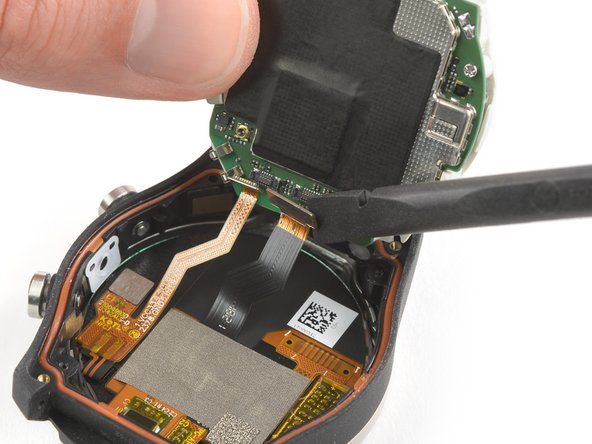





The screws at least on my unit seem to be Torx T4. A T3 will work, but be careful not to strip the screws.
Jappu - crwdns2934203:0crwdne2934203:0
Yes! They are T4 on my watch too.
Jim Bondly - crwdns2934203:0crwdne2934203:0
They're T4 on mine as well.
Jared Capson - crwdns2934203:0crwdne2934203:0