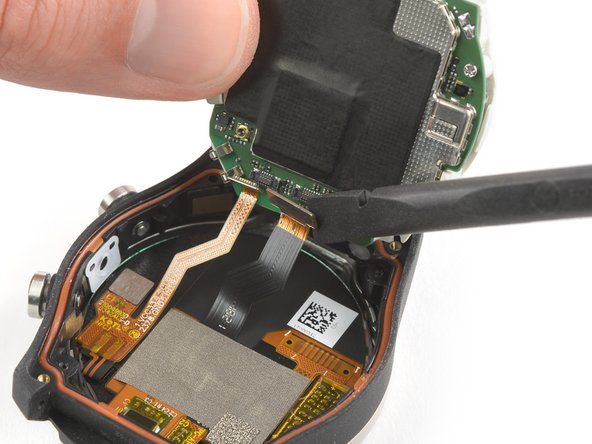crwdns2915892:0crwdne2915892:0
Use this guide to remove the core assembly in your TicWatch Pro.
crwdns2942213:0crwdne2942213:0
-
-
Before starting repairs, take your watch off the charger and power it down.
-
Remove the four 3.9 mm-long Torx T3 screws.
-
-
-
Carefully lift the back cover by the watch crown edge and swing it open to an upward position.
-
-
-
Use the flat end of a spudger to pry up and disconnect the sensor flex cable.
-
-
-
Remove the back cover.
-
-
-
-
Remove the three 3.7 mm-long Phillips #00 screws.
-
-
-
Insert the flat end of a spudger into the notch at the upper end of the white plastic frame.
-
Use your spudger as a lever and pry up the core assembly.
-
-
-
Carefully lift the loose edge of the core assembly up and swing it to a 100-degree angle.
-
-
-
Use the flat end of a spudger to pry up and disconnect the sensor flex cable from the core assembly.
-
-
-
Use the flat end of a spudger to pry up and disconnect the display flex cable from the core assembly.
-
To reassemble your device, follow these instructions in reverse order.
Repair didn’t go as planned? Check out our Answers community for help.
crwdns2935221:0crwdne2935221:0
crwdns2935229:04crwdne2935229:0
crwdns2947410:01crwdne2947410:0
Hello... in the event that you have submerged the smartwatch in salt water and it does not work, is there a solution?