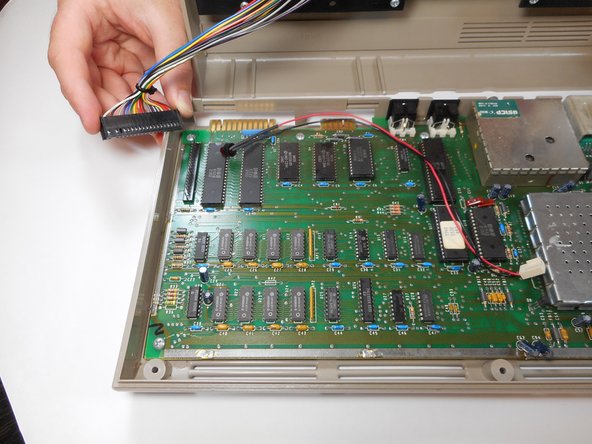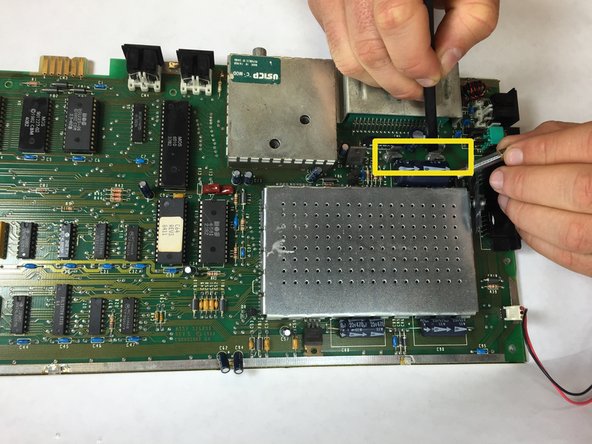crwdns2915892:0crwdne2915892:0
A 3AG fuse is a glass - bodied fuse designed to break an electric circuit if the current exceeds safety levels in a Commodore 64 device
crwdns2942213:0crwdne2942213:0
-
-
1. Remove three 6.75mm ph2 screw heads from the casing
-
-
-
2. Split the case of the C64 open by pulling up on the case towards you
-
-
-
-
1. Detach the multi-colored wire bundles that's connected to the motherboard
-
-
-
2. Find the 3AG fuse located next to the joystick ports and On/Off switch
-
-
-
3. Using the ifixit splugger, prop out the 3AG fuse from the clip.
-
To reassemble your device, follow these instructions in reverse order.
crwdns2935221:0crwdne2935221:0
crwdns2935229:04crwdne2935229:0
crwdns2947412:02crwdne2947412:0
The fuse is 1.5 Amp, not 3
3AG does NOT mean a fast acting fuse. It could be either fast or slow blow. The 3 means it's 1 1/4 " long, the "A" means it has Axial connections, and the "G" means it's made of glass.