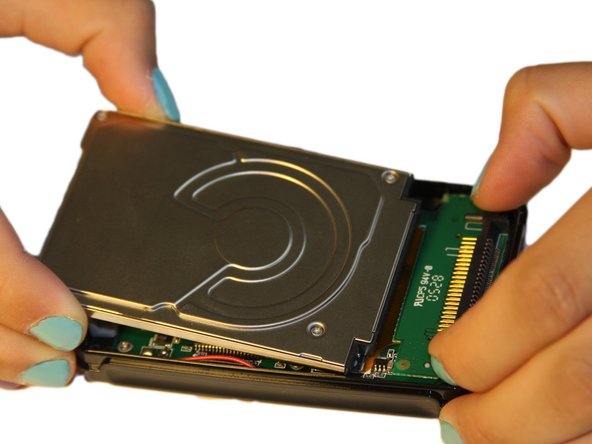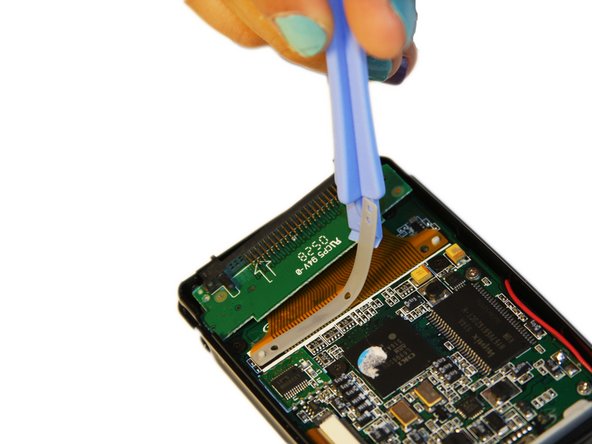crwdns2915892:0crwdne2915892:0
If your Cirago M9030 device is experiencing issues with data transfer or failing to recognize connected drives, the IDE connector may be the culprit.
This guide provides detailed, step-by-step instructions to help you safely replace the IDE connector in your Cirago M9030 MP3 player, restoring your device's functionality. Following these steps, you'll learn how to disassemble the device, remove the faulty connector, and install a new one, ensuring a reliable connection for your hard drive.
Before you begin this repair, turn off your device and unplug it from the charger.
crwdns2942213:0crwdne2942213:0
-
-
Use a Phillips #00 screwdriver to unscrew the four 1.1mm long screws on each corner located at the top of the cover.
-
-
-
Similar to the last step, flip the cover over and use a Phillips #00 screwdriver to unscrew the four 1.1mm long screws on each corner located at the bottom of the cover.
-
-
-
Gently take the cover apart using your hands separating the top and bottom.
-
-
-
Make sure that the screen of the device is facing down.
-
-
-
-
Using the plastic opening tool, wedge the tool underneath the bottom left edge of the hard drive.
-
Raise the bottom edge of the hard drive 15 degrees up from the device.
-
-
-
Place fingers on the IDE connectors gently picking up and sliding the hard drive out from the IDE module.
-
-
-
Using the Phillips #00 screwdriver, unscrew the two 1.5mm long screws holding the IDE connector to the motherboard located at the top.
-
-
-
Using the Phillips #00 screwdriver, unscrew the three 1.5mm long screws on the metal bracket.
-
-
-
Using the plastic opening tool, completely lift the metal bracket off of the motherboard.
-
Using the plastic opening tool, completely lift the rubber insulator off of the motherboard.
-
-
-
Using the plastic opening tool, completely lift the ribbon off of the motherboard.
-
-
-
The audio jack is attached to the IDE connector. Pull at a 45 degree angle from the audio jack.
-
Completely remove the IDE connector from the device.
-
To reassemble your device, follow these instructions in reverse order. Once you've replaced the IDE connector and reassembled your Cirago M9030, your device should be able to detect hard drives properly again. If everything is connected correctly, your repair is complete. Great job!
Take your e-waste to an R2 or e-Stewards certified recycler.
To reassemble your device, follow these instructions in reverse order. Once you've replaced the IDE connector and reassembled your Cirago M9030, your device should be able to detect hard drives properly again. If everything is connected correctly, your repair is complete. Great job!
Take your e-waste to an R2 or e-Stewards certified recycler.
crwdns2935221:0crwdne2935221:0
crwdns2935227:0crwdne2935227:0