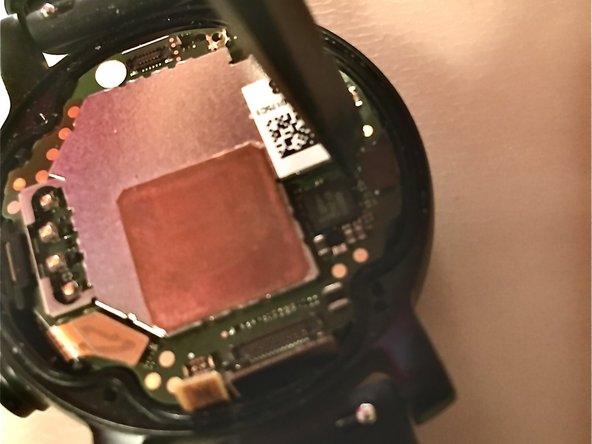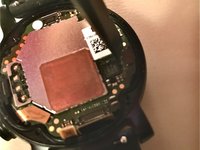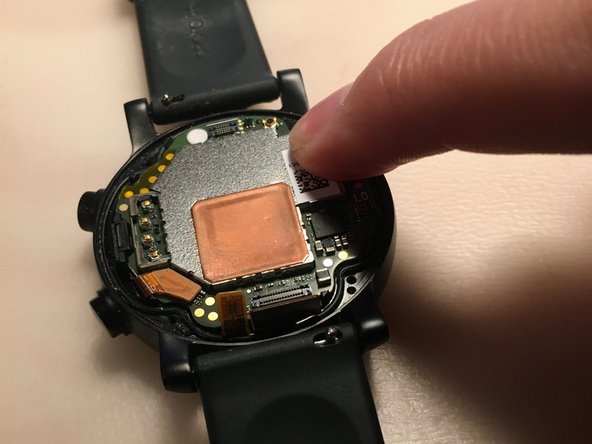crwdns2915892:0crwdne2915892:0
Ce tutoriel vous explique comment changer votre batterie Motorola Moto 360 3ème génération.
crwdns2942213:0crwdne2942213:0
-
-
Dévissez les 4 vis avec votre tournevis T4.
-
Si le fond est coincé, faites délicatement levier avec une spatule (spudger).
-
Ne retirez pas entièrement le fond, cela risque d'endommager votre montre.
-
-
-
Soulevez délicatement le fond.
-
Déconnectez la nappe avec votre spatule.
-
-
-
Déconnectez précautionneusement les nappes avec votre spatule.
-
Ne retirez pas la nappe inférieure gauche.
-
-
-
Retirez délicatement la carte mère.
-
Pour cela, insérez votre spatule sous la carte et faites levier.
-
-
-
-
Retournez la carte mère pour accéder à la batterie. La connexion de la batterie doit être en bas.
-
Faites délicatement levier sous la batterie. Le plus facile est de faire levier dans le coin supérieur gauche.
-
-
-
Remettez la batterie dans son compartiment.
-
-
-
Réinsérez délicatement la carte mère dans la montre.
-
Commencez par le côté gauche.
-
Faites attention à ce qu'aucune nappe ne se coince.
-
-
-
Reconnectez toutes les nappes.
-
Remarque : vous pouvez utiliser votre spatule ou un doigt.
-
-
-
Reconnectez la nappe reliée au fond de la montre.
-
-
-
Revissez les quatre vis et vous aurez fini !
Hi,
Do you know where to buy a new battery? I can't find one anywhere for the 3rd generation.
Thanks
-
J'espère que ce tuto vous a plu !
J'espère que ce tuto vous a plu !
crwdns2935221:0crwdne2935221:0
crwdns2935229:02crwdne2935229:0
crwdns2947412:010crwdne2947412:0
Where did you get the replacement battery? Model APP00306
I didn’t get another one. For this guide I just used the one that came with the watch, to show people how it works. I saw people saying that your best bet would be to look on eBay or Amazon.
Thank's for manual. Do you know what tipe of battery 🔋 in moto 360-3?. Do you get a photo?
app00306 1icp5/24/28 но ты не сможешь её купить. её не продают. если найдёшь где купить напиши сюда пожалуйста.
На eBay или Amazon нет такого аккумулятора.
Don Lion -
Can I use the same battery as the 1st gen? Can you send me a link for the battery on ebay please?
I too am searching for battery for 3rd gen.... Pretty sure mines dead due to battery, and hoping to get one more battery life cycle out of this little guy! haha.
The battery linked to in the article is incorrect and for a 1st generation watch. If you search for "APP00277" it looks like it MIGHT be the right one. It at least looks like the original and has a ribbon connector instead of wires. The number is 1ICP4/24/28 instead 1ICP5 though. The pictures here don't show the all important style of connector at the end of the ribbon so it's a complete gamble on that without someone else taking their battery out to look at it. I may have to myself I guess.
OK. Took mine out and compared to the helpful eBay listing BIG photo. The 277 appears to have a shorter cable, offset to one side where the 300 is more centered, and the actual connector looks different enough I'm not up for chancing it. On that one anyway. Search continues...
Heads up the battery linked is the wrong battery. You should probably remove that link....
So, the 3rd Gen Moto 360 does not use Size T4 Torx screws, it uses size 2. I wasted money on the i fix it driver.
The linked battery does not fit on this watch version, that website doesnt even have the correct version.
All in all I wasted like $75 and im still unable to replace my battery. Thanks!