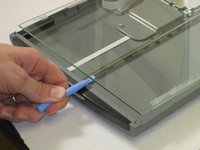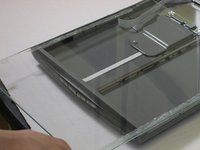CanoScan LiDE 35 Scanner Bar Replacement
crwdns2915892:0crwdne2915892:0
crwdns2942287:0crwdne2942287:0To replace the scanner bar, the glass must first be removed, and then the scanner bar can be easily removed and replaced.
crwdns2942213:0crwdne2942213:0
crwdns2943215:0crwdne2943215:0
-
-
Slide plastic opening tool under the plastic.
-
Gently pry the plastic framing off the glass.
-
Repeat on the other side.
-
-
-
Wedge the plastic opening tool under the glass.
-
Pull up against glass.
-
Slide the glass forward.
-
Remove the glass.
-
-
-
Remove the scanner bar.
-
Replace the scanner bar back onto metal center bar.
-
To reassemble your device, follow these instructions in reverse order.
To reassemble your device, follow these instructions in reverse order.
crwdns2935221:0crwdne2935221:0
crwdns2935229:02crwdne2935229:0
crwdns2947410:01crwdne2947410:0
Hello Nick, thank you for the guide.
My CanoScan LiDE 220 has started to introduce a line down the middle of the page when I scan with VueScan. Not sure if this guide applies.