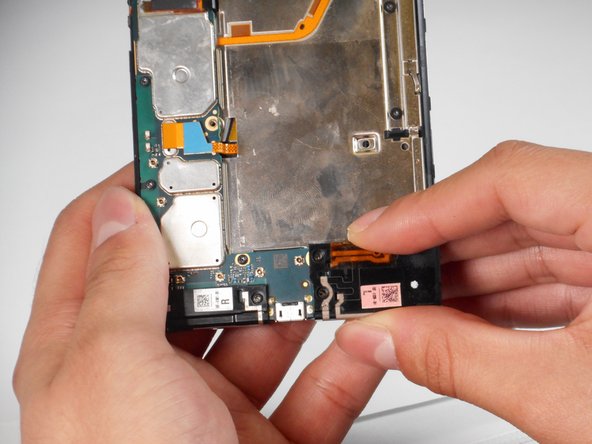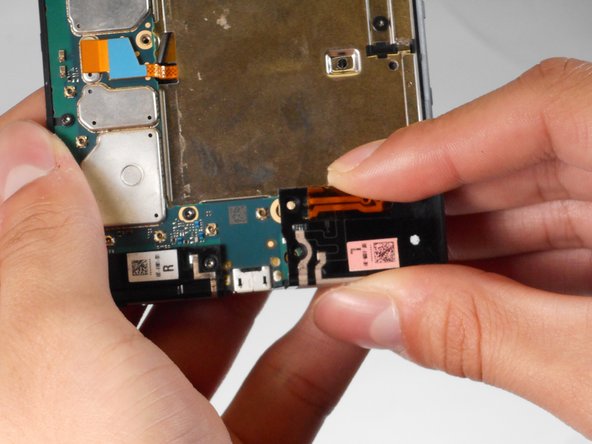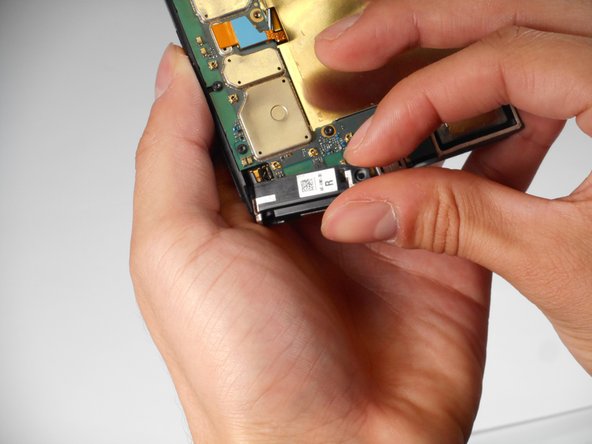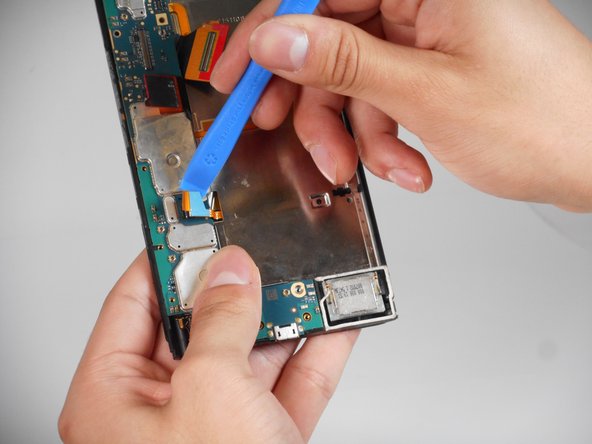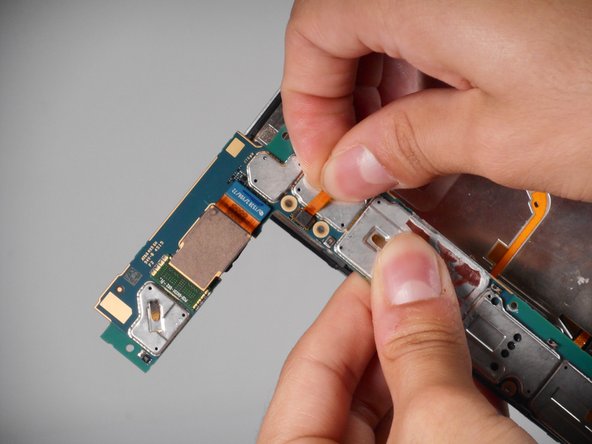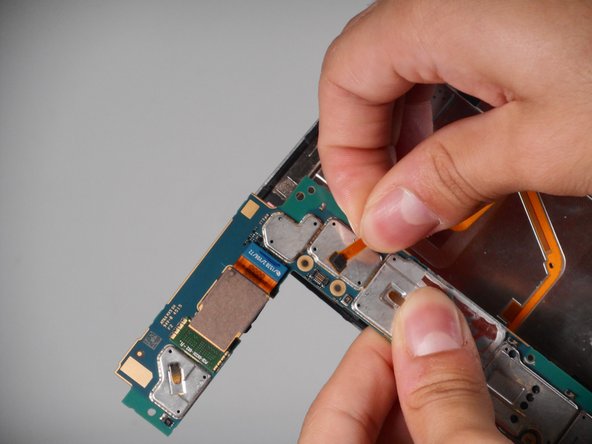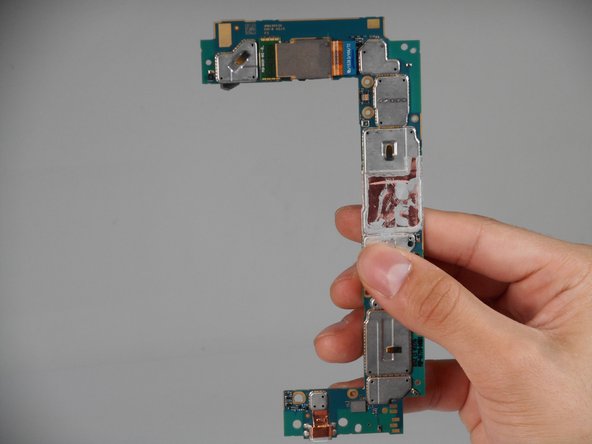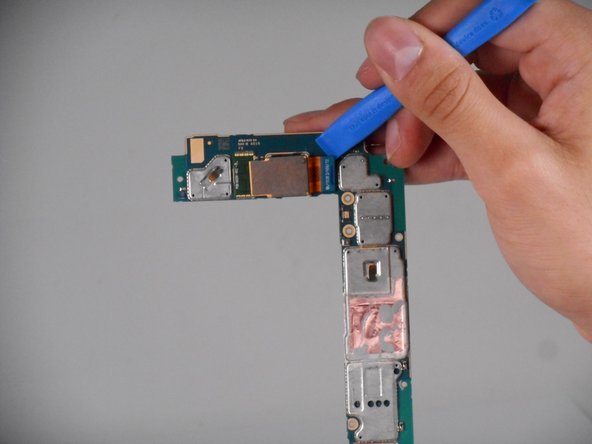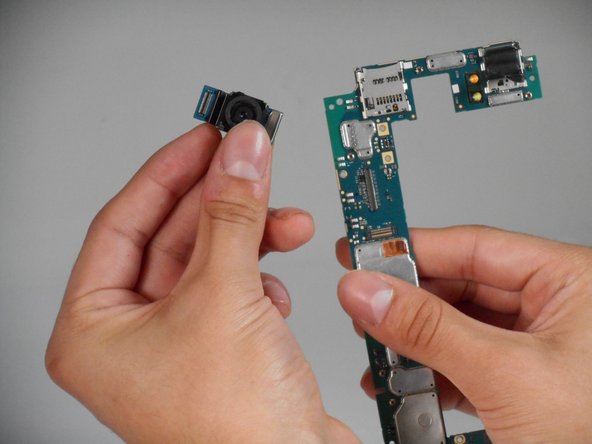crwdns2915892:0crwdne2915892:0
Replacing a phone screen becomes necessary when the screen is damaged or no longer functions properly. This includes cracks from accidental drops, unresponsive touch, or damaged pixels. When the screen involves removing the damaged display and installing a new one, it may also require detaching internal components. The use of your fingers is just fine for most of these components. Always power off your device completely and disconnect it from any external power source before proceeding. Use this guide to replace your damaged screen.
crwdns2942213:0crwdne2942213:0
-
-
Look for the two small holes at the top of your device.
-
Use a SIM eject tool to push down into the holes which lifts the SIM and SD trays.
-
Pull the trays up and out of the device.
-
-
-
Insert an opening pick in the seam between the rear casing and chassis. Apply downward pressure to pry the casing upward.
-
-
-
Remove the rear casing by sliding the case down and out.
-
-
-
Remove the two 3.3 mm T4 Torx screws that secure the battery connector.
-
-
-
Use an opening tool to lift and disconnect the battery connector.
-
-
-
Pull on the plastic tab to remove the battery from the device.
-
-
-
-
Remove the seven 3.3 mm T4 Torx screws that secure the motherboard.
-
-
-
Remove the two 3.3 mm T4 Torx screws that secure the speaker casing.
-
Lift and remove the speaker casing.
-
-
-
Remove the one 3.3 mm T4 Torx screw that secures the headphone jack.
-
Lift and remove the headphone jack.
-
-
-
Use an opening tool to lift and disconnect the three press connectors.
-
-
-
Lift the motherboard from the device.
-
Using two fingers, pinch the on the strip as close to the connector as possible.
-
Lift and disconnect the connector from the motherboard.
-
-
-
Turn the motherboard around.
-
Use an opening tool to lift and disconnect the camera connector.
-
-
-
Lift and remove the camera from the circuit board.
-
-
-
Remove the headphone jack.
-
-
-
Remove the eight 1.7 mm T4 Torx screws that secure the keyboard to the screen.
-
-
-
Carefully lift the keyboard from the screen.
-
To reassemble your device, follow the above steps in reverse order.
Take your e-waste to an R2 or e-Stewards certified recycler.
Repair didn’t go as planned? Try some basic troubleshooting or ask our Answers community for help.
To reassemble your device, follow the above steps in reverse order.
Take your e-waste to an R2 or e-Stewards certified recycler.
Repair didn’t go as planned? Try some basic troubleshooting or ask our Answers community for help.