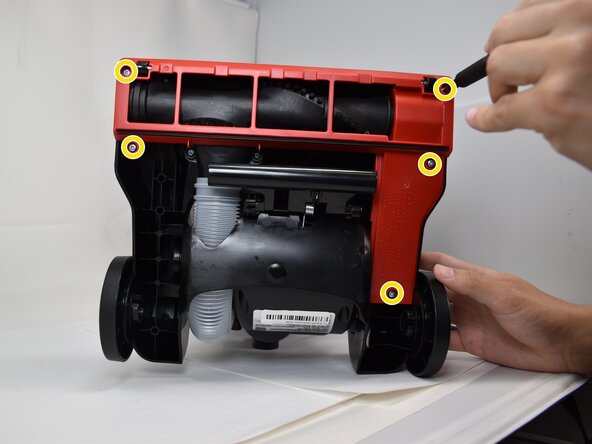crwdns2915892:0crwdne2915892:0
This guide for the Bissell CleanView Compact 3508 will give you step-by-step instructions to replace the roller brush at the base of your vacuum. This is the brush that spins to pick up dirt as you move the vacuum. If you are experiencing a stuck roller brush, consult this troubleshooting guide before replacing the part.
crwdns2942213:0crwdne2942213:0
-
-
With the vacuum in an upright position, press the latch on the rear of the spine to remove the handle from the vacuum.
-
-
-
Use a Phillips #2 screwdriver to remove the five 20.7 mm screws on the underside of the brush roll cover.
-
-
-
-
Use a pry tool or flathead screwdriver to disengage the two retaining clips securing the brush roll cover.
-
Remove the brush roll cover.
-
-
-
Pull the roller brush out of the cavity.
-
Remove the belt from around the brush roller.
-
To reassemble your device, follow these instructions in reverse order.