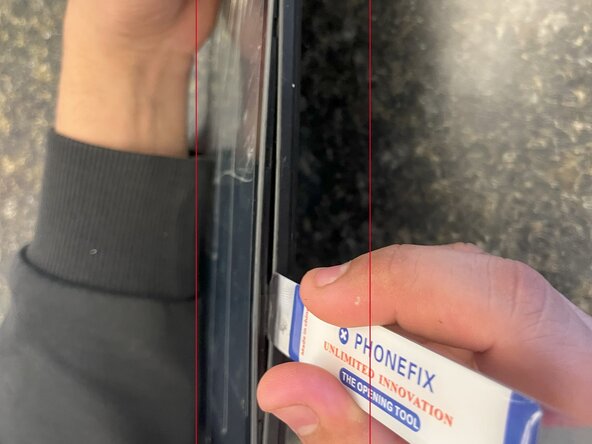crwdns2942213:0crwdne2942213:0
-
-
Power off the tablet by holding the side button for five seconds.
-
Insert an opening tool into one of the sides and lift until the screen comes off.
-
-
crwdns2935219:0crwdne2935219:0
To reassemble your device, follow these instructions in reverse order.
crwdns2915888:0crwdne2915888:0
To reassemble your device, follow these instructions in reverse order.