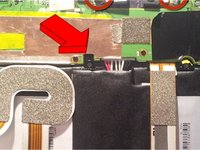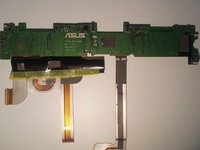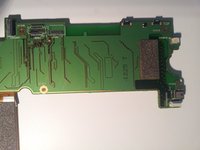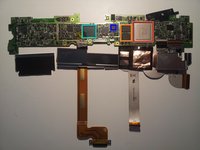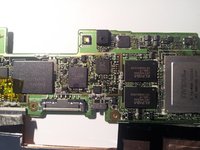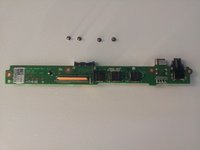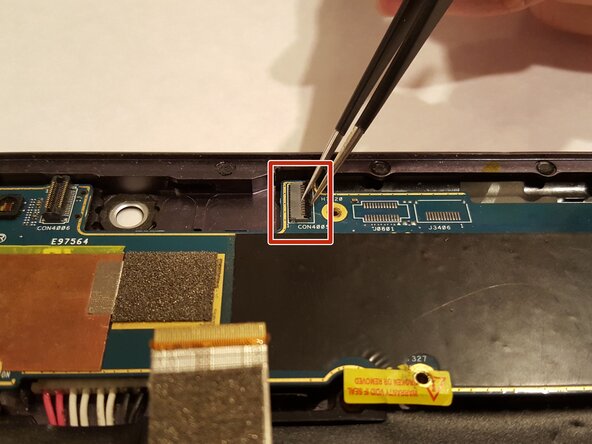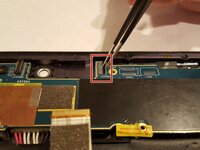crwdns2915892:0crwdne2915892:0
Is the camera on your Asus Transformer Pad Infinity broken? Follow this guide for instructions on how to replace the camera in your Asus Transformer Pad tablet.
crwdns2942213:0crwdne2942213:0
-
-
First, turn the power off
-
-
-
Insert a small flat head screwdriver into the 2 docking station guide ports on the bottom of the tablet.
-
Unlock screen casing tabs
-
Push tab with screwdriver to the right until it clicks
-
You should see a small arrow in the bottom of the port
-
Unlock the tabs in both docking station guide ports.
-
-
-
Use spudger to push upward on the small plastic tabs on top of the docking station guide ports.
-
Insert the flat side of another spudger to start freeing the bottom of the screen from the case.
-
-
-
Use your spudger to open the four plastic tabs located on either side of the tablet.
-
Remove the screen from the body
-
-
-
Use your spudger to release the two digitizer ribbon cables from the mainboard.
-
Located on the left side of the tablet between the micro-HDMI and the microSD slot.
-
Use your spudger to release the LCD cable from the back of the LCD.
-
Set aside for later dissection.
-
-
-
To remove the front facing camera (right):
-
Use your spudger to unlock the ribbon cable
-
Slide the camera out
-
To remove the rear facing camera (top):
-
Apply light lifting pressure to unplug it from it's socket
-
Remove the backup battery on the right side:
-
Unplug the cable from the motherboard with your spudger
-
-
-
Remove the motherboard, daughterboard, and dock connector
-
Unscrew 14 points
-
Unplug the speaker from the motherboard before removing it
-
Reveal the battery connector:
-
Flip the motherboard from the top edge of the tablet down (towards the battery).
-
Unplug with light pressure from your spudger.
-
Disconnect the motherboard from the daughterboard:
-
Unlock the ribbon cable on the back side of the daughterboard
-
-
-
Remove the battery:
-
Remove screws (eight)
-
Use your spudger underneath the battery between the 2 cells to work it free
-
-
-
Remove the speaker:
-
Use your spudger underneath, and work it free
-
Remove the bottom screen locking mechanism:
-
Remove screws (eight)
-
Lift pieces out
-
-
-
Now that we're left with a boring empty shell, let's return to the LCD assembly that we set aside in Step 5.
-
Remove the 4 screws. Then work your spudger underneath the edges of the LCD to separate it from the Gorilla Glass front. It has a light adhesive around all edges.
-
-
-
With the LCD free, you should now be able to lay it out in a big pile of parts and the teardown is complete. Now let's see what's under all those heatsinks and tape.
-
-
-
The front side of the motherboard is where all the action is.
-
Tegra 3 quad core processor T33-P-A3
-
2x Elpida memory J4216EBBG-GNL-F
-
Realtek? ALCS631
-
Hynix H26M64002BNR e-NAND
-
-
-
Front and back of the daughterboard.
-
-
-
Close-ups.
-
That's all I've got. I apologize for any blurry pics as all I had on hand was my cell phone ( <3 Samsung Galaxy Note.) I hope your teardowns are far less destructive than mine was. Good Luck.
-
...and yes, it still works after reassembly. Thanks for asking.
-
-
-
Disconnect the camera connectors from the board.
-
-
-
Flip the pieces that secure the ribbons to the motherboard up. This is for the front facing camera.
-
Take out the ribbon connected to the motherboard. Pull the ribbon cable straight out of the soket to disconnect them.
-
-
-
Take the both cameras out of tablet.
-
To reassemble your device, follow these instructions in reverse order. Take your e-waste to an R2 or e-Stewards certified recycler.