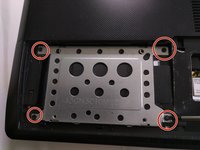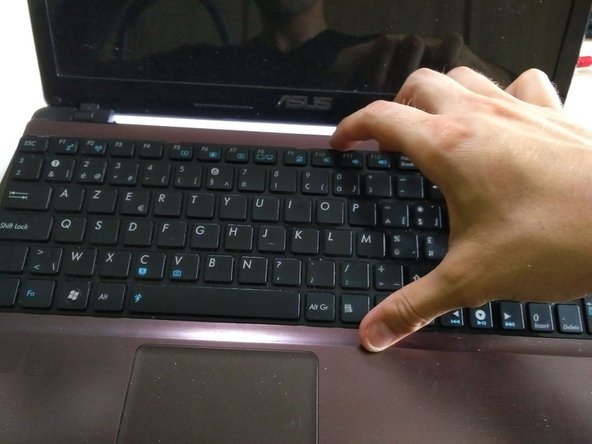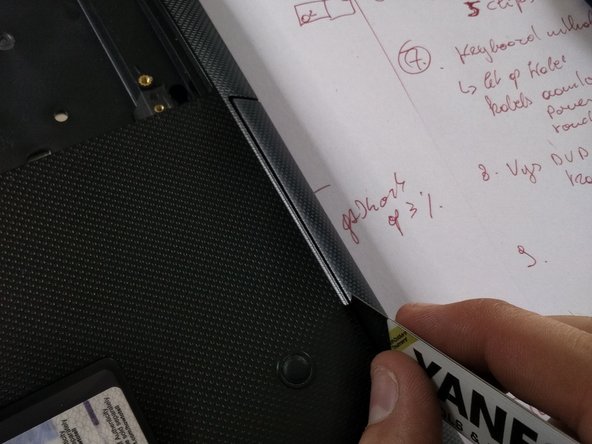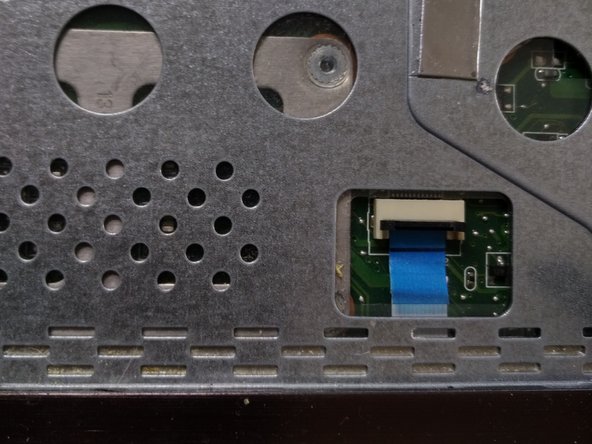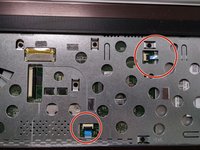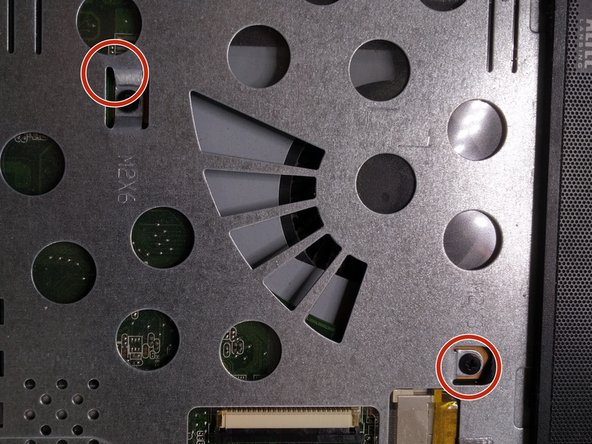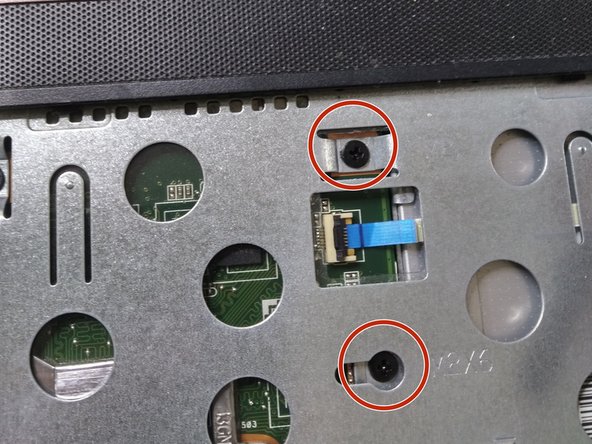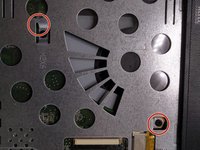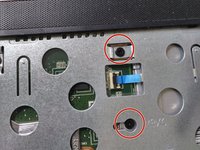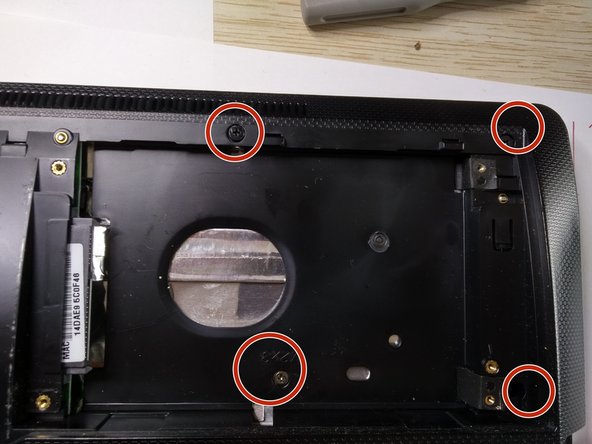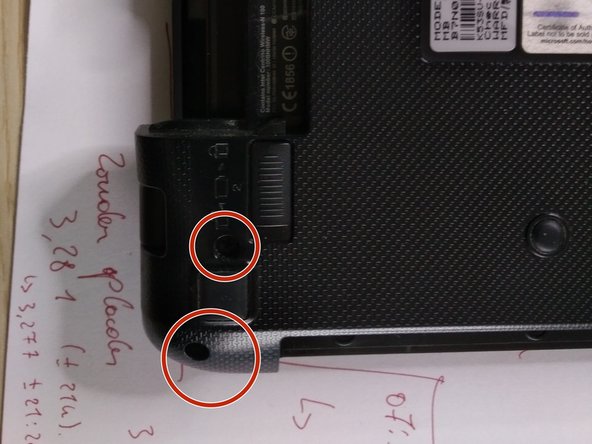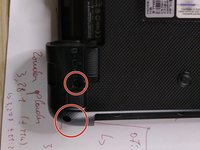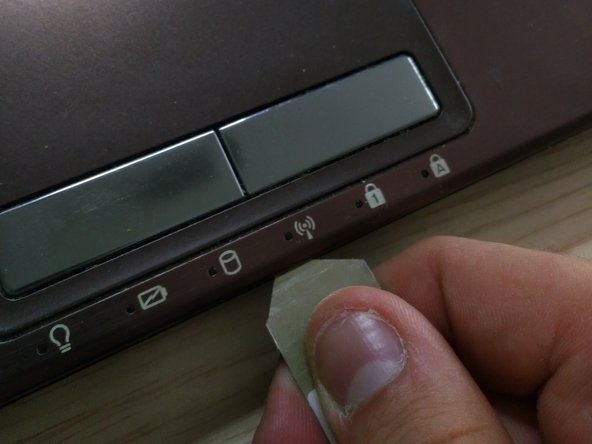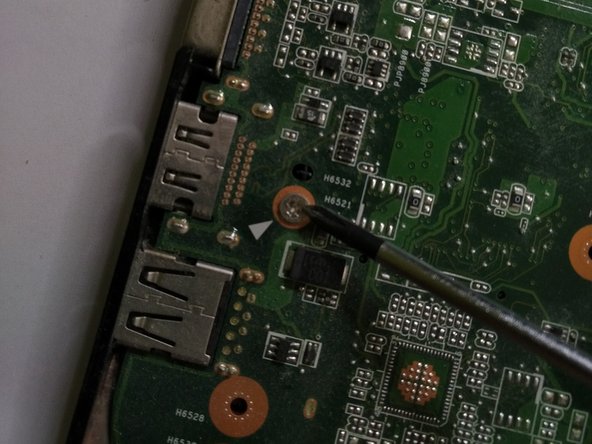crwdns2942213:0crwdne2942213:0
-
-
remove battery by sliding the two release buttons to the right position.
-
slide the battery away from the laptop
-
-
-
remove the 2 screws holding the plastic plate , underneath is the RAM/ WiFi and HDD
-
the 2 screws are marked in red. afterwarts slide it away from the laptop
-
-
-
click the ram module out of there sockets.
-
push the metal clips away from the module.
-
-
-
remove the black and white wire.
-
remove the screw.
-
-
-
remove the 4 screws holding the metal frame , holding the hdd to it's place.
-
slide the frame and hard disk away from the case.
-
-
-
click the keyboard loose . There are 5 clips to remove
-
-
-
be carefull with the flat cable from the keyboard.
-
use a spudger to click the connector lid loose.
-
i used the tip of a screwdriver.. but i know what i am doing.. if you are use to work on laptops you can use a screwdriver, if not use a plastic spudger.
-
-
-
remove the screw hidden under the keyboard.
-
slide the dvd bay out.
-
-
-
remove the flat thin cables from there sockets.
-
use a spudger , click the lid upwards and slide the flat cable out.
-
-
-
-
remove the 6 screws ( m2x6) holding the metal plate to the case.
-
-
-
remove screws as shown in pictures.
-
-
-
remove screws as shown in pictures
-
-
-
slide an isesamo opening tool between the two plates. you will here clicks
-
-
-
remove upper plate , revealing the main PCB.
-
-
-
remove the flat cable of the USB module , use a spudger to lift up the lid of the connector.
-
gently slide out the flat cable
-
-
-
use the tip of a spudger or a tiny flathead screwdriver to push out the LCD cable from connector.
-
be very very very carefull , if you tear tis cable or damage it , you will have to buy a new one.
-
first lift the cable metal connector upwards ( push it out) , very gently, then the other side untill you can remove the cable.
-
-
-
use IC extractor pliers to remove the cable away from is socket.
-
-
-
remove the 4 screws holding the main pcb ..
-
-
-
remove screw holding the fan tot the laptop.
-
-
-
lift the main board or motherboard up on the right side and slide it out.
-
-
-
release the fan from the main board by removing the connector with an IC extractor pliers.
-
-
-
loosen up the screws from the cooling pads on the CPU and GPU.
-
You will have to tear the warranty sticker. it is a sticker in 3 parts.
-
-
-
remove the fan and cooling pads.
-
you will see the old thermal paste.
-
-
-
clean the cooling pads with an very sharp knife. or spudger..
-
wear gloves, cause the thermal paste is very toxic.
-
also this is a good time to blow out the fan with compressed air.
-
-
-
remove the old thermal paste from the processors , be very carefull. and use some artic silver liquid to clean them. and easely remove the thermal paste.
-
you can remove the CPU by using a flathead screwdriver , the socket will move and you can pull the CPU out , maybe a good time to upgrade the CPU.
-
-
-
unfortunately i don't have a picture when i added some new thermal paste. But if you do: one drop on each processor is enough.
-
To reassemble your device, follow these instructions in reverse order.
To reassemble your device, follow these instructions in reverse order.
crwdns2935221:0crwdne2935221:0
crwdns2935229:09crwdne2935229:0
crwdns2947412:05crwdne2947412:0
You dont have to disassembly whole computer, just remove back cover, 4 screws from cpu, 2 screws from gpu and 2 screws from fan..
Hi Aleksi,
Yes we know, but we took the hole laptop apart to show how to replace, renew other parts as well.
Ciao, io ho fatto tutto perfettamente in modo identico alla spiegazione (anche perché non è complicato). può essere la cpu?
Which themal paste good . Please give amazon purchase link
Thank you. Pretty useful guide not to break connectors. went from 97ºC to 45ºC. I'm pretty happy.
The fan was blocked with dust and the thermal paste was like cement.