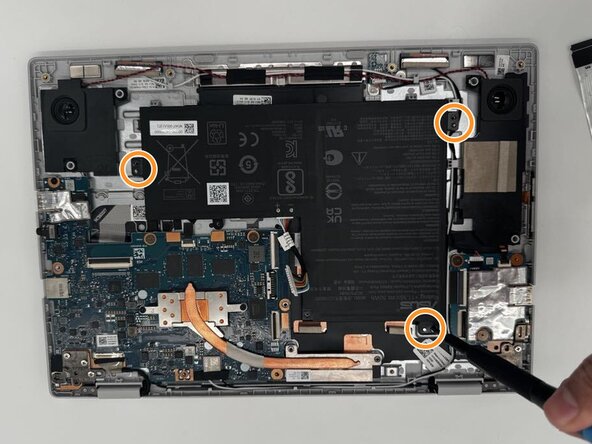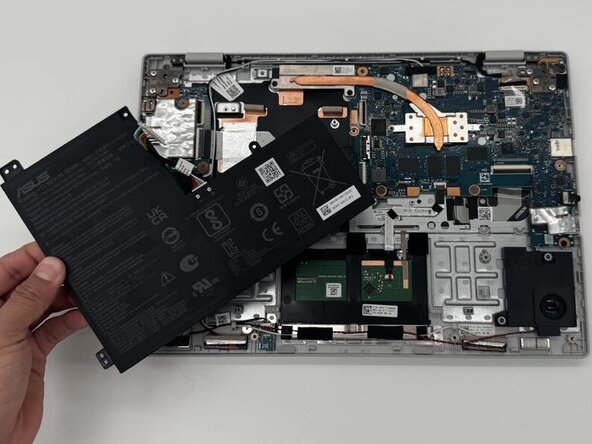crwdns2915892:0crwdne2915892:0
This guide will help you replace the battery in your ASUS Chromebook Flip CX1400FKA-AS88F.
If your Chromebook is losing power quickly after you've fully charged it and you've checked the battery health and it appears to have come to the end of its lifecycle, follow this guide to replace your battery.
Before you begin this repair, power off your device and unplug it from the charging adapter and any peripherals or accessories.
If you notice that the battery looks puffy or smells strange, the battery could be swollen. Be very careful when dealing with a swollen Lithium-ion battery as it can explode or cause a fire. Refer to the What to do with a swollen battery guide for more information and tips on how to deal with it.
crwdns2942213:0crwdne2942213:0
-
-
Using a Phillips #0 screwdriver, remove the eleven screws securing the bottom cover of the device.
-
-
-
Use an iFixit opening tool or nylon spudger to gently separate the bottom cover from the Chromebook.
-
Insert the tip of the opening tool into the seam between the top and bottom covers, then slide it along the perimeter to release the internal clips securing the case.
-
Once all clips are released, carefully lift and remove the bottom cover from the device.
-
-
-
Carefully disconnect ribbon cables and fan connectors attached to the motherboard.
-
-
-
Using a Phillips #0 screwdriver, remove the three 6.4 mm screws securing the metal brackets to the motherboard assembly.
-
Once the screws are removed, lift and remove the brackets from the device. Keep them in a safe place for reinstallation.
-
-
-
Disconnect the speaker wire connector from the motherboard by gently pulling it straight out of its socket using tweezers or your fingers.
-
To reassemble your device, follow these instructions in reverse order. Take your e-waste to an R2 or e-Stewards certified recycler.
To reassemble your device, follow these instructions in reverse order. Take your e-waste to an R2 or e-Stewards certified recycler.