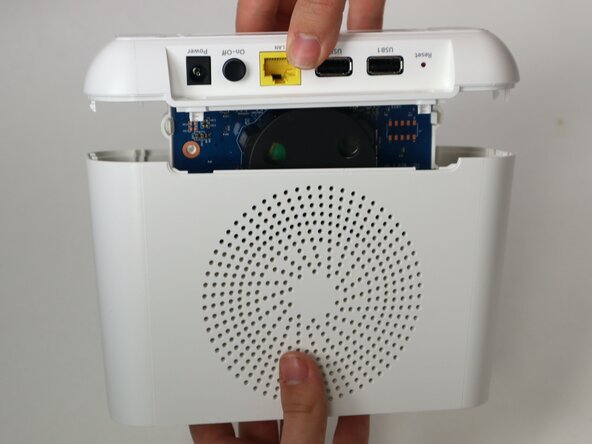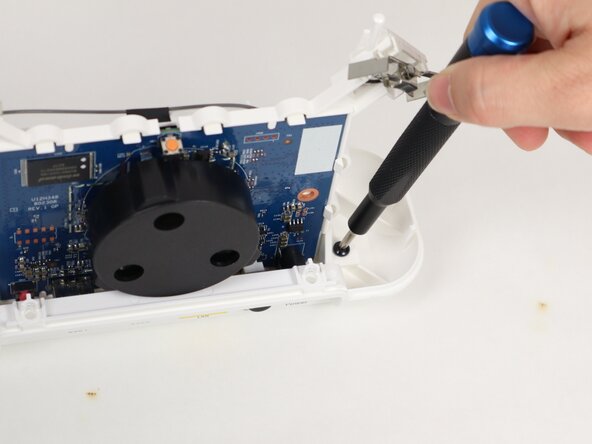crwdns2915892:0crwdne2915892:0
If your Arlo Pro 2 is having performance issues or has endured physical damage, follow this guide to replace the Arlo Pro 2 base station motherboard
Overtime the device motherboard may experience performance or compatibility issues like crashes.
Before using the guide, disconnect the Arlo Pro 2 base station from the external power source and make sure it is powered off.
crwdns2942213:0crwdne2942213:0
-
-
Use a TR10 Torx screwdriver to remove the two 10 mm screws on the side of the base station, above the USB ports.
-
Pull apart the top case from the bottom.
-
-
-
-
Use a TR10 Torx screwdriver to remove the two 10 mm screws to disconnect the motherboard from the base casing.
-
To reassemble your device, follow the above steps in reverse order.
Take your e-waste to an R2 or e-Stewards certified recycler.
Repair didn’t go as planned? Try some basic troubleshooting or ask our Answers community for help.
To reassemble your device, follow the above steps in reverse order.
Take your e-waste to an R2 or e-Stewards certified recycler.
Repair didn’t go as planned? Try some basic troubleshooting or ask our Answers community for help.