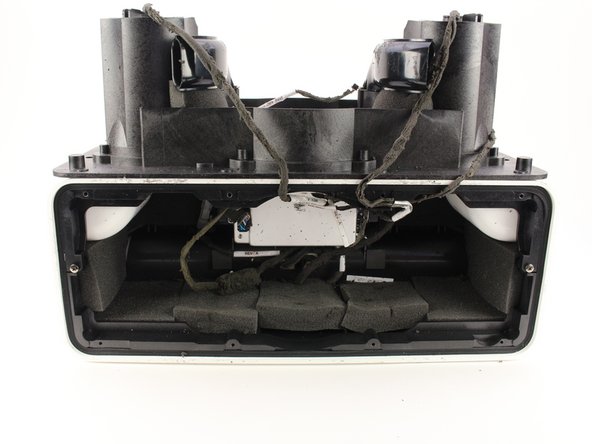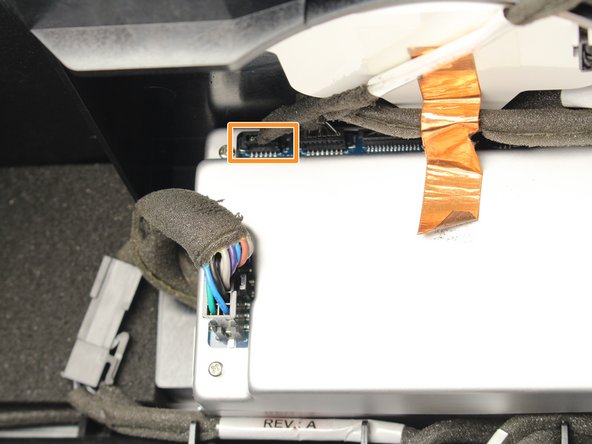crwdns2915892:0crwdne2915892:0
This guide details how to replace the front panel and speaker connections of the Apple iPod Hi-Fi speaker system.
While following this guide, be sure to be careful of the protective wrapping around the interior components because the wrapping is made of small fibers that can make a large mess.
crwdns2942213:0crwdne2942213:0
-
-
Warm up the glue by using the hair dryer on the grille for 5-10 minutes.
-
-
-
Take one spudger and fit it under the grille.
-
Use your first spudger to pry up and make room to insert a second one.
-
Sever the glue connections between the grille and the device by moving one spudger around, cutting through the glue.
-
Use the other spudger to raise the grille, allowing you to see where you're working.
Antes de poner de vuelta la placa de aluminio con el mismo secador de aire caliente puedes calentar los restos de pegamento adherido y lo montas . Pones la rejilla de tela en su lugar y lo dejas una hora apoyado con la parte trasera mirando hacia arriba.asi el pegamento recalentado y con la presión del peso del aparato hará que se adhiera.
-
-
-
Pull the grille off the Apple iPod Hi-Fi with your hands.
-
-
-
-
Remove all eight 3.3mm JIS #1 screws holding the front panel in place by placing the screwdriver in the head of the screw and rotating counterclockwise.
-
Remove the four 3.3mm JIS #1 screws holding the large speaker in place by placing the screwdriver in the head of the screw and rotating counterclockwise.
-
-
-
Pry out the large speaker with a metal spudger around the edge.
-
Remove the speaker slowly from its socket with your hands.
-
-
-
Press down on the tab and pull out with your hands to remove the cable connecting the large speaker from the rest of the unit.
-
Pull the large speaker completely out and set aside.
-
-
-
Remove the sensor connection by pulling it straight out with your hand.
-
-
-
Pull the entire front assembly off by prying it up with the spudger and lifting the assembly off with your hands towards the top of the Hi-Fi.
-
-
-
Remove the clips for the remaining two speakers by repeating step 6.
-
Remove the last connection that connects the speakers to the power box.
-
Remove the front panel completely.
-
To reassemble your device, follow these instructions in reverse order.
To reassemble your device, follow these instructions in reverse order.
crwdns2935221:0crwdne2935221:0
crwdns2935229:07crwdne2935229:0
crwdns2947412:04crwdne2947412:0
Hi, I would like to know where to purchase replacement speakers for the Apple HiFi. TIA
Hi whehe can i find a replacement bass speaker ??
Yo necesito la fuente de poder de ese equipo, por favor si alguien lo tiene me escribe a: rolando.chungag@gmail.com
Nesesito el diagrama electrico del controlador de volumen por que le entro un raton a mi vocina & se comio los cables alguien q me pueda pasar el dato por favor