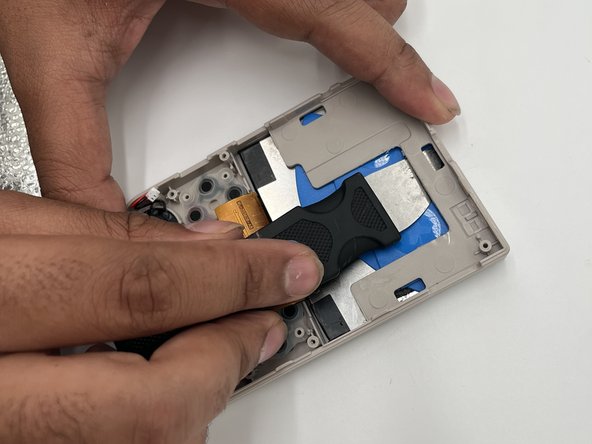crwdns2915892:0crwdne2915892:0
The screen in the Anbernic RG35xx is responsible for displaying games/software. If your screen isn't functioning properly, this guide demonstrates how to replace your screen.
crwdns2942213:0crwdne2942213:0
-
-
Remove the SD card located on the right side of the device by pushing into the SD card slot and pulling the card out.
-
Remove the six 1.2 mm screws that secure the back case with a 2.5 Hex Bit screwdriver.
-
-
-
Insert an opening tool into the MicroSD card slot and twist it clockwise to begin releasing the rear case.
-
Pry around the entire perimeter until the rear case fully releases.
-
Remove the rear case.
-
-
-
Use your fingernails or tweezers to gently remove the battery connector from its socket.
-
-
-
-
Disconnect the red audio cable from its motherboard port by carefully pulling the connector with your index finger and thumb or with fine tip tweezers.
-
-
-
Remove the six 1 mm Phillips screws that secure the motherboard to the case.
-
-
-
Flip up the black ZIF locking flap that secures the bronze ribbon cable.
-
Gently disconnect the bronze ribbon cable.
-
Lift the motherboard up and out the chassis.
-
-
-
Remove the black sticker on the back of the screen.
-
-
-
Use a hair dryer to gently heat the rear of the screen until it's almost too hot to touch.
-
Insert a jimmy between the screen and plastic bracket. Once a slim gap is opened, insert an opening pick between the plastic bracket and rear screen.
-
Continue to insert opening picks around the entire perimeter of the screen as you pry to avoid the adhesive from reengaging.
-
Once the screen fully releases, remove it.
-
To reassemble your device, follow the above steps in reverse order.
Take your e-waste to an R2 or e-Stewards certified recycler.
Repair didn’t go as planned? Try some basic troubleshooting or ask our Answers community for help.
To reassemble your device, follow the above steps in reverse order.
Take your e-waste to an R2 or e-Stewards certified recycler.
Repair didn’t go as planned? Try some basic troubleshooting or ask our Answers community for help.