crwdns2915892:0crwdne2915892:0
You will need to use the screen replacement guide as a prerequisite.
crwdns2942213:0crwdne2942213:0
-
-
Use a plastic opening tool to pry the screen up in the right hand corner.
-
-
-
Lift the screen and digitizer from the case.
What is a ZIP connector? What does it look like?
Hi Beldenr! We happen to have a handy guide for a lot of different types of connectors, including ZIF connectors.
-
-
-
Disconnect the ribbon connector from the digitizer side using your hands or the plastic opening tool.
-
-
-
-
Remove the screen and digitizer from the case completely.
-
-
-
Remove the two screws from front facing camera using the T5 Torx Screwdriver.
-
-
-
Lift the black plastic cover once the screws are removed.
-
Place aside for later reassembly.
-
-
-
Detach the connector using a plastic opening tool or spudger.
-
-
-
Grip the camera and lift up to detach the ZIF connector from the motherboard.
-
To reassemble your device, follow these instructions in reverse order.
To reassemble your device, follow these instructions in reverse order.
crwdns2935221:0crwdne2935221:0
crwdns2935227:0crwdne2935227:0
crwdns2947410:01crwdne2947410:0
Can this camera module be upgraded with a better version?













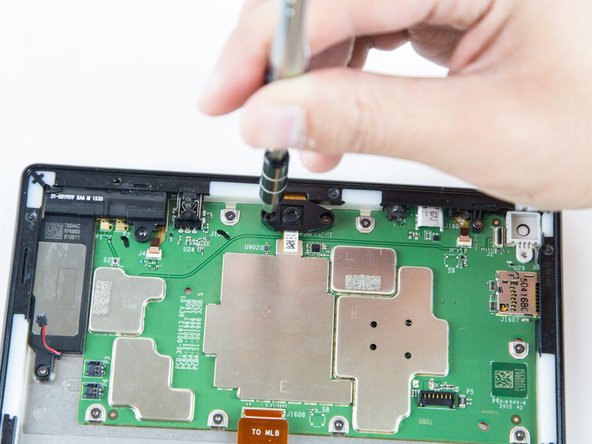
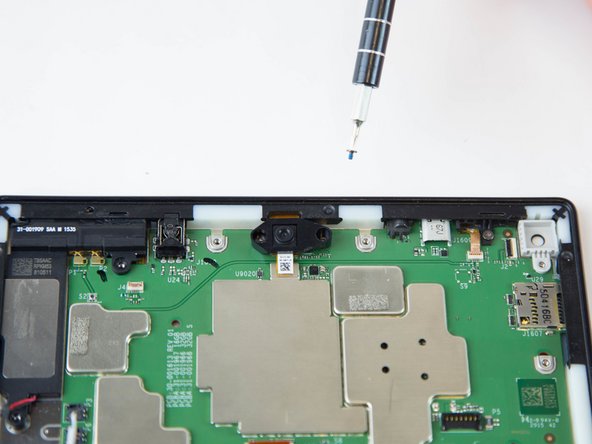

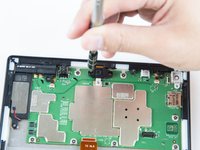


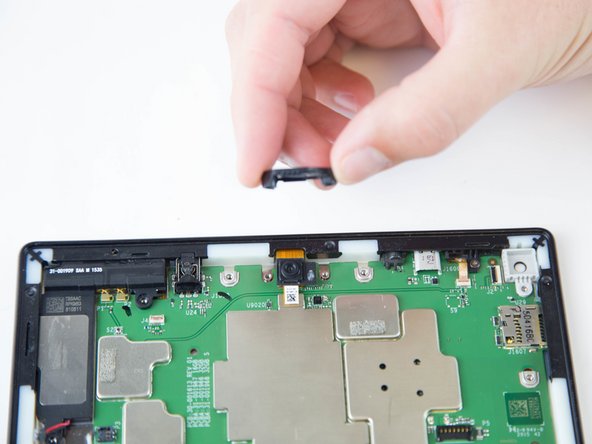



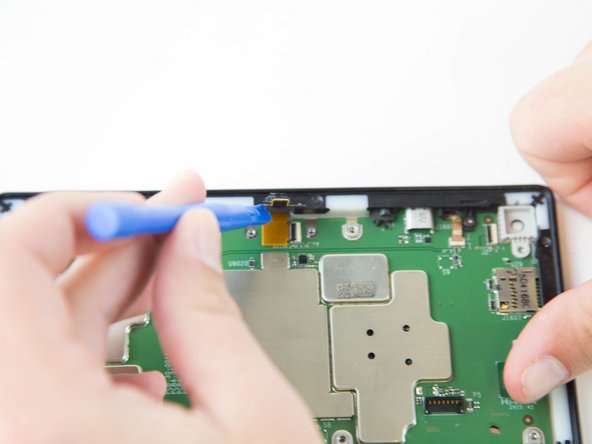



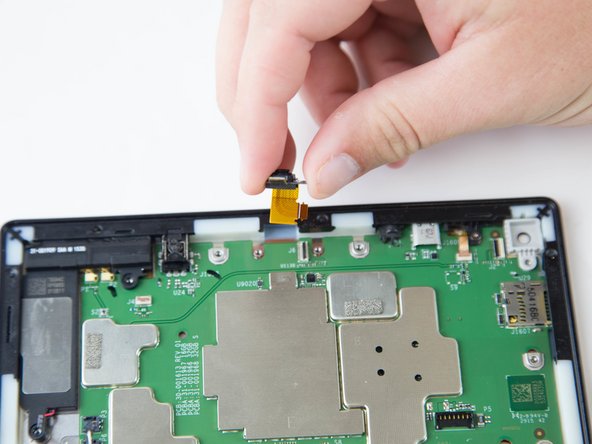



The right side with the power switch on top?
Sonny Shear - crwdns2934203:0crwdne2934203:0
Where is the right hand corner? Is it the corner nearest the USB connector? Farthest from USB connector?
Thanks!
Steve Ciciora - crwdns2934203:0crwdne2934203:0
What if there are no pull tabs? It is stuck down on both sides in a metal tray. This is an hd 10 plus 11th generation.
Traci R - crwdns2934203:0crwdne2934203:0