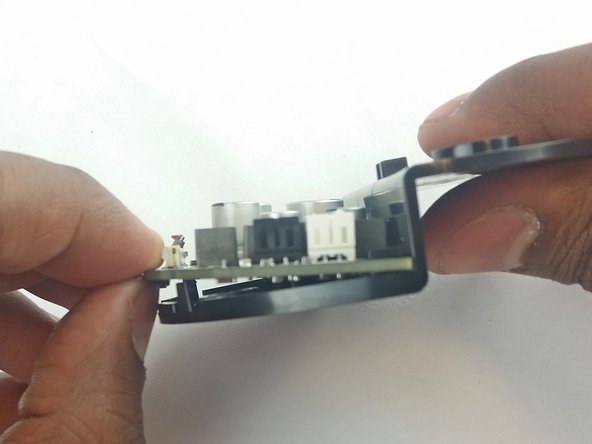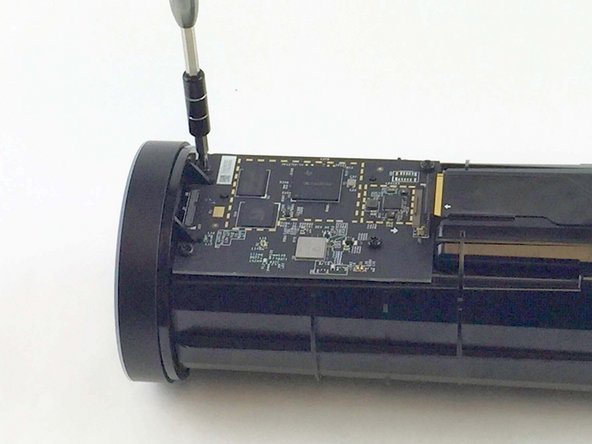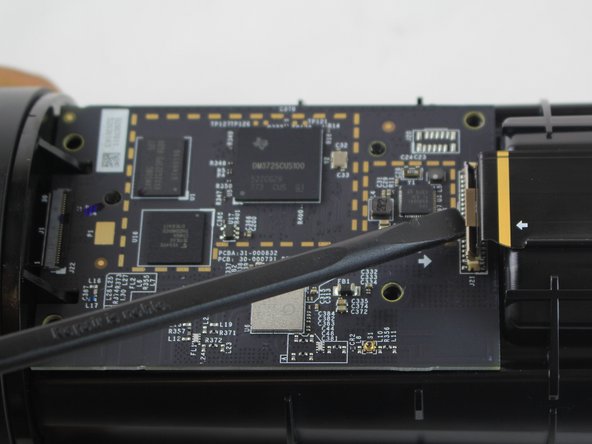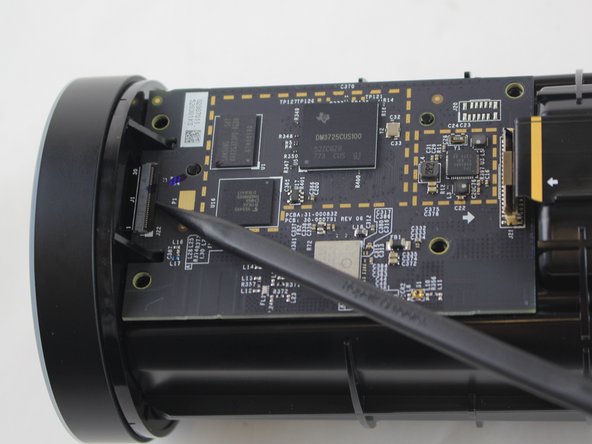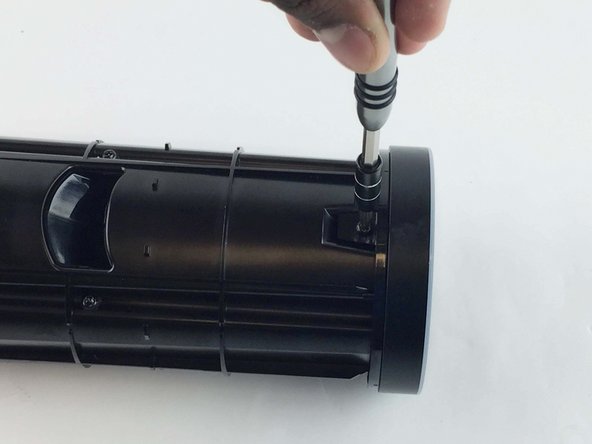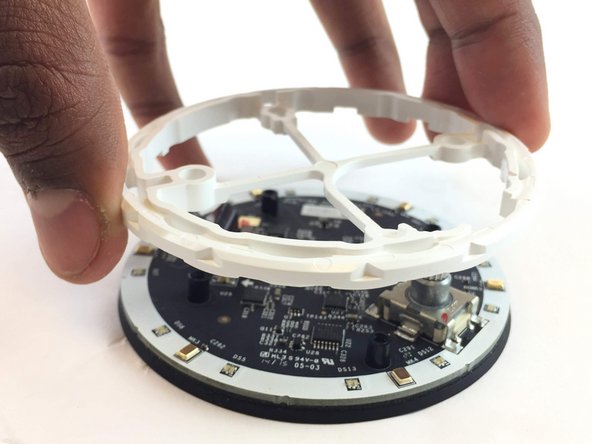crwdns2915892:0crwdne2915892:0
This guide demonstrates how to remove the LED/Microphone board. This board contains the LED indication ring at the top of the Echo, as well as the seven microphone array. This guide should assist you if the LED ring is malfunctioning or if the Echo has issues hearing you.
crwdns2942213:0crwdne2942213:0
-
-
Peel off the rubber footing from the bottom of the Echo.
-
-
-
Remove the four 42.8 mm T10 Torx screws from the bottom of the Echo.
-
-
-
Slowly lift the plate containing the board. Be careful not to disconnect any of the wires.
-
-
crwdns2935267:0crwdne2935267:0Tweezers$4.99
-
Using tweezers, carefully disconnect the two red and black cables from their sockets on the board.
Könnt ihr Ersatzteil machen für Amazon Echo
Wo kann ich Ersatzteile holen für Amazon Echo
-
-
-
Lift the brown plastic latch on the ZIF connector securing the driver board ribbon cable.
-
Pull the ribbon cable from its connector. The plate and board should now be free from the Echo.
-
-
-
Using the spudger, pull back the two plastic clips on the plate.
-
Lift the board up and pull it away from the plate.
I need to find a replacement board. Where can I find one?
Me to, i need this board to my alexa echo
So anyone found out where we can get these boards and other components ?
I need this board to my echo 2nd, where can I find one?
-
-
-
-
Remove the plastic plate from the bottom of the device. Then remove the plastic shrouding.
These instructions are not going to help me because I am trying to repair an Alexa Echo Show.
-
-
-
Peel off the black fabric wrapped around the device.
-
-
-
Lift the brown and black plastic latches securing the ZIF connectors at each end of the motherboard.
-
Pull the two ribbon cables from their connectors on the motherboard.
-
-
-
Lift the motherboard up from the Echo.
Without a source for replacement motherboards this guide is useless.
-
-
-
Remove the 9.7 mm T10 Torx screw from the opposite side of the Echo.
-
-
-
Unclip and remove the top volume ring assembly from the Echo.
-
-
-
Unscrew the four 9.7 mm T9 torx screws from the bottom of the volume ring assembly.
-
-
-
Turn the assembly over and lift up the plate with the buttons.
Please where can i get this top part to buy, mine is broken
Came here to say the same… where can I buy the top plate with the buttons? Mine was dropped and broke off at the studs. Ifixit it looks like a part that has demand.
-
-
-
Turn the plate over, then lift and remove black gear and the white plastic ring.
-
-
-
Remove the ribbon cable by lifting the brown latch on the ZIF connector.
-
Lift the LED/Microphone board from the plate.
Where can I buy the volume assembly? My echo fell from a shelf and it broke of and shattered.
-
To reassemble your device, follow these instructions in reverse order.
To reassemble your device, follow these instructions in reverse order.
crwdns2935221:0crwdne2935221:0
crwdns2935229:06crwdne2935229:0
crwdns2947412:02crwdne2947412:0
So in Step 15, I’m having a problem reassembling the Plate with buttons back into the volume ring… can someone give me any tricks/pointers please?
Where can i buy this LED/Microphone board for replacement?