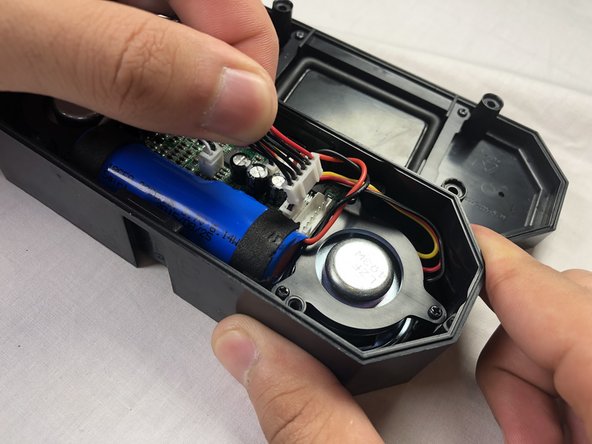crwdns2915892:0crwdne2915892:0
Use this guide to replace the motherboard in your Altec Lansing Mini Lifejacket 2 if the bluetooth chip, microphone, or another electronic component has failed.
crwdns2942213:0crwdne2942213:0
-
-
Use the spudger to remove the eight black pins from the front and back of the wire screens.
-
-
-
Detach the eight secondary pins from the front and back of the wire mesh plates with a spudger.
-
-
-
Remove both black and orange layers from the speaker body.
-
-
-
Remove the single 7.8mm Phillips #2 screw from the mounting plate located under the device.
-
Slide the mounting plate out to remove it.
mine does not have a phillips screw at the post area
-
-
-
Pry off the wire mesh on both sides using a metal spudger.
-
-
-
crwdns2935267:0crwdne2935267:0Tweezers$4.99
-
Using tweezers, remove the four rubber stoppers in each corner of the rear panel.
-
-
-
Remove the four 13.7mm Phillips #1 screws located underneath the rubber stoppers.
-
-
-
Pull the case apart to access the interior components.
-
-
-
To remove the back panel, gently pull out its wire harness.
What does doing all of this accomplish?
Is there an end result here? Now what?
What does all of accomplish? Now what? How does it fix the fact the device won’t charge at the charging port?
conclusion????? what i do now????
-
-
-
Disconnect the battery from the motherboard.
so where do i purchase the replacement parts from? i can not find anything on altec lansing site for replacement parts…
Look at the blue shrink wrap it says 18650 you can find those in any vape shop - amazon rip open a tesla pack worth 10k and steal one. Worth usually 5$ to 25$ depending on branding MAH comapacity and discharge rate - 2200 mah sounds like a rather $@$*!& 18650 but i don’t know a ton about them - If it were me i’d just solder the wires onto the terminals (careful this can cause bad things to happen like boom bad) probably would be smarter get a fancy abs holder for the battery leave it in case or could even use longer wires and have the battery hot swappable.
-
-
-
Unplug the remaining four wire harnesses attached to the circuit board
-
-
-
Remove the three 9.1mm Phillips #1 screws located on the circuit board.
-
To reassemble your device, follow these instructions in reverse order.
To reassemble your device, follow these instructions in reverse order.
crwdns2935221:0crwdne2935221:0
crwdns2935229:02crwdne2935229:0
crwdns2947412:06crwdne2947412:0
I own the IMW778-BLU-TA model. Where can I find a replacement motherboard for it??
same for me, anyone knows where can I find a replacement of the motherboard? thx
need back panel replacement
Same here! Loved the product. Can not afford to buy something else.
I need 2 the board for charging,usb,aux cord that plugs into motherboard.
Where can I get a new USB port for power