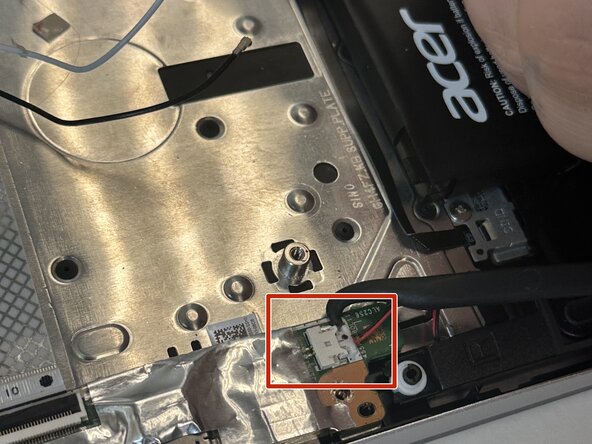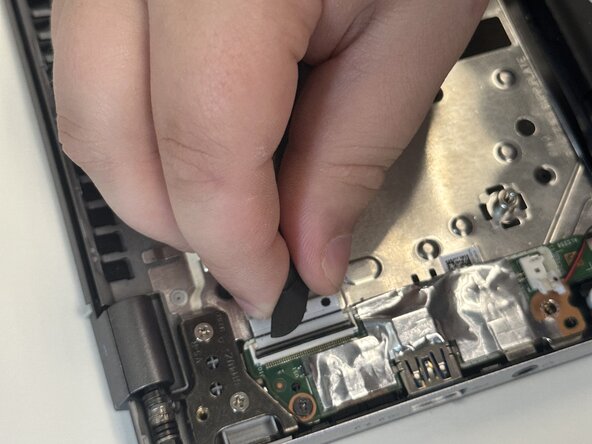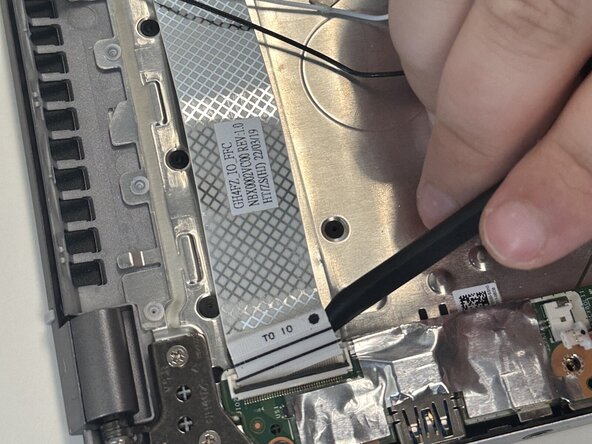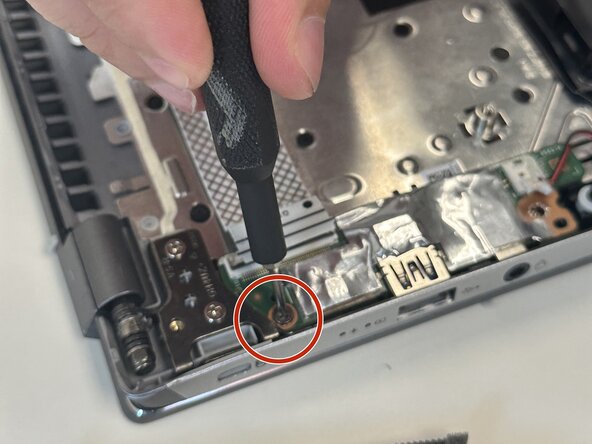crwdns2915892:0crwdne2915892:0
This guide shows how to replace the IO board in an Acer Swift X N20C12. The removable IO board in this laptop holds a USB port and a headphone jack.
You may want to replace it if any of the port or jack do not work properly anymore ex. laptop not detecting plugged USB or no audio from laptop in working headphones.
crwdns2942213:0crwdne2942213:0
-
-
Use a T5 Torx screwdriver to remove the eleven screws that secure the lower case.
-
-
-
Insert an opening pick in the seam between the lower case and chassis.
-
Slide the pick around the perimeter while prying until the lower case releases.
-
Remove the lower case.
-
-
-
-
Gently disconnect the white I/O board connector by pulling it directly out of its socket.
-
-
-
Use a spudger to flip up the black ZIF locking flap.
-
Disconnect the ribbon cable.
-
-
-
Remove the single 5 mm screw on the I/O board with a Phillips screwdriver.
-
-
-
Gently remove the I/O board from the laptop.
-
To reassemble your device, follow the above steps in reverse order.
Take your e-waste to an R2 or e-Stewards certified recycler.
Repair didn’t go as planned? Try some basic troubleshooting or ask our Answers community for help.
To reassemble your device, follow the above steps in reverse order.
Take your e-waste to an R2 or e-Stewards certified recycler.
Repair didn’t go as planned? Try some basic troubleshooting or ask our Answers community for help.