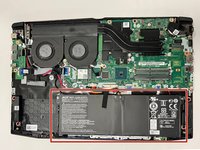crwdns2915892:0crwdne2915892:0
Use this guide to replace the battery in the Acer Nitro 5 AN515-53-52FA laptop.
Before doing this guide please make sure there is no external power connected and that nothing is on. This 4-cell battery is the power supply, without it there would be no way to run the laptop. With this guide you will be able to replace the battery with a new one.
If your battery is dying at an alarming rate than normal, this is a great indication that you'll need to replace it. If there is any bulge on the battery, remove it immediately/safely and send it to a trusted disposable place.
crwdns2942213:0crwdne2942213:0
-
-
Flip the laptop upside down so that the bottom is facing up.
-
-
-
Use the Phillips #0 screwdriver to unscrew the sixteen 9 mm screws holding the back cover in place.
-
-
-
-
Use the opening pick to work your way around the edges to remove the bottom case carefully.
This fails to mention that you should remove the hard drive before taking the shell off.
-
-
-
Use the Phillips #0 screwdriver to unscrew the four 9 mm screws holding the battery in place.
You don't need to remove the bottom ones off, just the two on the top.
-
-
-
Disconnect the battery's motherboard connector with your fingers.
-
-
-
Lift the battery up and out of the laptop.
-
To reassemble your device, follow these instructions in reverse order.
To reassemble your device, follow these instructions in reverse order.
crwdns2935221:0crwdne2935221:0
crwdns2935229:02crwdne2935229:0
crwdns2947412:03crwdne2947412:0
Do I have to use other material to put the bottom case back on or is it easy to do by hand?
Can I use a Jimmy instead of the opening picks?
I used a small standard screwdriver to "CAREFULL" separate the back plate. Suggest you have a can of air to clean the dust and crumbs off the motherboard