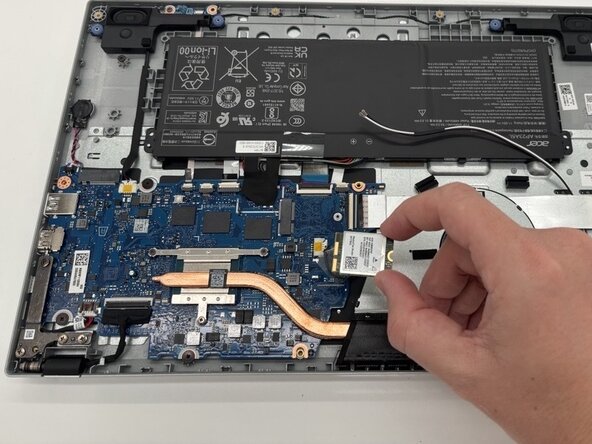crwdns2915892:0crwdne2915892:0
If your Acer Aspire Go 15 AG15-31P-3947 is having problems such as slow internet speeds, frequently dropped connections, or inability to detect available networks. This guide demonstrates how to replace the Wi-Fi card.
crwdns2942213:0crwdne2942213:0
-
-
Flip the laptop over so the bottom is facing up.
-
Use a Phillips #1 screwdriver to remove ten 5.6 mm screws from the back panel.
-
Place the end of an opening tool in the seam between the bottom and top case and slide it around the perimeter to release the clips holding it together.
-
Remove the back panel.
-
-
-
Use the point of a spudger to push on alternating sides of the battery connector to "walk" it out of its socket on the motherboard.
-
Lift the battery upwards to remove it from the device.
-
-
-
-
Slide a thin, ESD-safe pry tool or angled tweezers under the metal neck of the white coaxial cable connector (as close to the head as possible) and lift straight up from the board.
-
Repeat to disconnect the black coaxial cable connector.
-
-
-
Use a Phillips #1 screwdriver to remove the 2 mm screw securing the Wi-Fi card to the motherboard.
-
Slide the Wi-Fi card out from the socket.
-
To reassemble your device, follow these instructions in reverse order. Take your e-waste to an R2 or e-Stewards certified recycler.
To reassemble your device, follow these instructions in reverse order. Take your e-waste to an R2 or e-Stewards certified recycler.
crwdns2935221:0crwdne2935221:0
crwdns2935227:0crwdne2935227:0