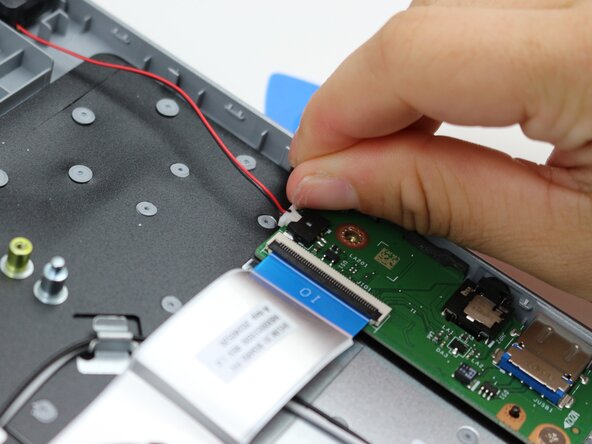crwdns2915892:0crwdne2915892:0
If you notice any unusual sounds or distortion coming from your Acer Aspire 3 A315-24PT-R7VH speakers, then it may be time to replace them.
Check this troubleshooting guide before replacing speakers.
crwdns2942213:0crwdne2942213:0
-
-
Use a Phillips screwdriver to remove the eleven 2 mm screws that secure the lower case.
-
-
-
Insert an opening pick in the seam between the chassis and the lower case.
-
Slide the opening pick around the entire perimeter, prying every couple of centimeters, to release all of the retaining clips that secure the lower case.
-
Remove the lower case.
-
-
-
-
Remove the tape on the battery connector using tweezers or your fingers.
-
-
-
Use an opening pick or the flat end of a spudger to gently push the battery connector out of its motherboard socket.
-
-
-
Use an opening pick or your fingernails to gently push each of the two speaker connectors out of their sockets.
-
-
-
Lift both of the speakers up and out the chassis.
-
To reassemble your device, follow the above steps in reverse order.
Take your e-waste to an R2 or e-Stewards certified recycler.
Repair didn’t go as planned? Try some basic troubleshooting or ask our Answers community for help.
To reassemble your device, follow the above steps in reverse order.
Take your e-waste to an R2 or e-Stewards certified recycler.
Repair didn’t go as planned? Try some basic troubleshooting or ask our Answers community for help.
crwdns2935221:0crwdne2935221:0
crwdns2935227:0crwdne2935227:0