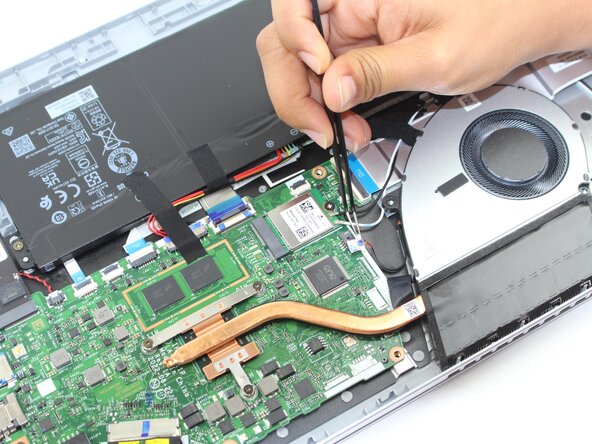crwdns2915892:0crwdne2915892:0
If your Acer Aspire 3 A315-24PT-R288 is overheating or making loud noises, use this guide to replace the laptop's fan.
A laptop fan cools down the internal pieces of the laptop to prevent overheating. Without a working fan, overheating can cause damage to a computer's hardware, degrade the battery, or affect the performance of a laptop.
Before replacing your laptop fan, check for dirt or debris. Dust can build up on your laptop fan and block the airflow.
crwdns2942213:0crwdne2942213:0
-
-
Use a Phillips screwdriver to remove the eleven 2 mm screws that secure the lower case.
-
-
-
Insert an opening pick in the seam between the chassis and the lower case.
-
Slide the opening pick around the entire perimeter, prying every couple of centimeters, to release all of the retaining clips that secure the lower case.
-
Remove the lower case.
-
-
-
Remove the tape on the battery connector using tweezers or your fingers.
-
-
-
-
Use an opening pick or the flat end of a spudger to gently push the battery connector out of its motherboard socket.
-
-
-
Remove the two 2 mm Phillips screws that secure the fan.
-
-
-
Remove the black tape that secures the fan cable.
-
Use tweezers remove the white fan connector from its socket.
-
-
-
Lift the fan up and out of the chassis.
-
To reassemble your device, follow the above steps in reverse order.
Take your e-waste to an R2 or e-Stewards certified recycler.
Repair didn’t go as planned? Try some basic troubleshooting or ask our Answers community for help.
To reassemble your device, follow the above steps in reverse order.
Take your e-waste to an R2 or e-Stewards certified recycler.
Repair didn’t go as planned? Try some basic troubleshooting or ask our Answers community for help.
crwdns2935221:0crwdne2935221:0
crwdns2935227:0crwdne2935227:0