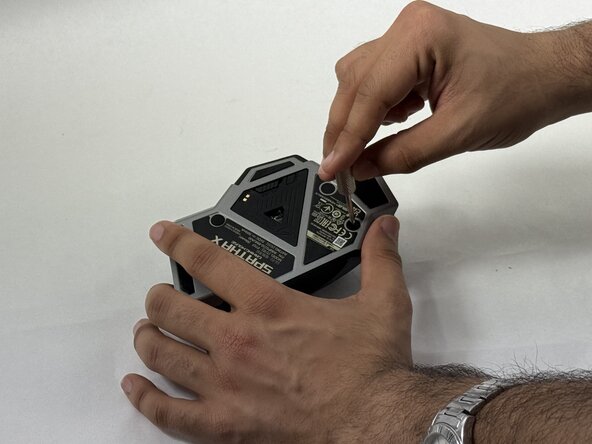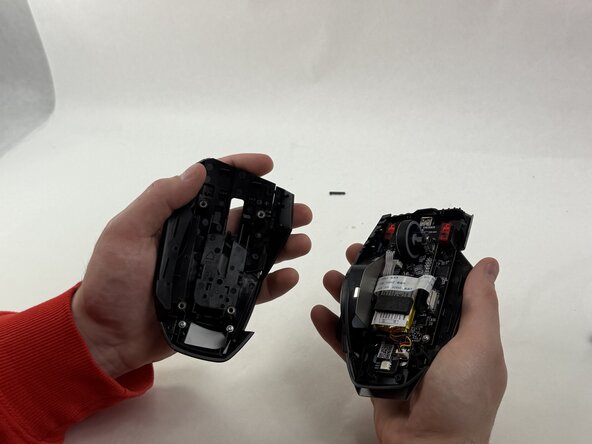crwdns2915892:0crwdne2915892:0
Use this guide if you are experiencing any issues with your switches for your ASUS ROG Spatha X.
crwdns2942213:0crwdne2942213:0
-
-
Use the pointed edge of a spudger to remove the four soft rubber covers on the underside of the mouse.
-
Use the included Torx screwdriver, or a T3 Torx screwdriver, to remove the four 4 mm screws.
-
-
-
-
Lift the upper mouse cover up and off.
-
-
-
Remove the switch(es) you'd like to swap out by gently grabbing them on either side and pulling straight up.
-
To reassemble your device, follow the above steps in reverse order.
Take your e-waste to an R2 or e-Stewards certified recycler.
Repair didn’t go as planned? Try some basic troubleshooting or ask our Answers community for help.
To reassemble your device, follow the above steps in reverse order.
Take your e-waste to an R2 or e-Stewards certified recycler.
Repair didn’t go as planned? Try some basic troubleshooting or ask our Answers community for help.