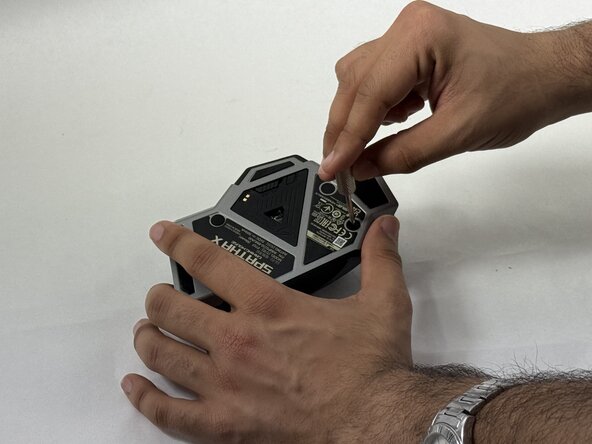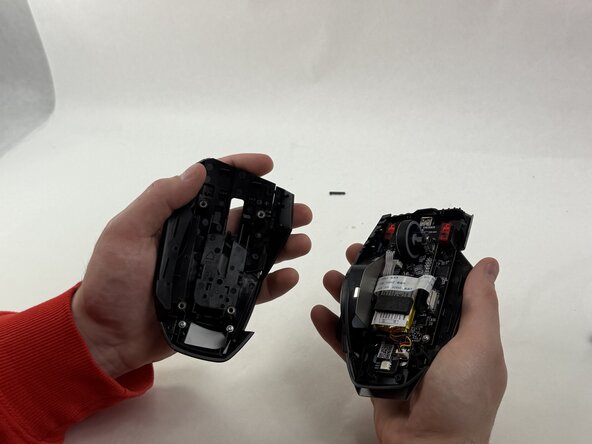crwdns2915892:0crwdne2915892:0
Use this guide if you are experiencing any issues with your switches for your ASUS ROG Spatha X.
crwdns2942213:0crwdne2942213:0
-
-
Use the pointed edge of a spudger to remove the four soft rubber covers on the underside of the mouse.
-
Use the included Torx screwdriver, or a T3 Torx screwdriver, to remove the four 4 mm screws.
-
-
-
-
Lift the upper mouse cover up and off.
-
-
-
Remove the switch(es) you'd like to swap out by gently grabbing them on either side and pulling straight up.
-
To reassemble your device, follow the above steps in reverse order.
Take your e-waste to an R2 or e-Stewards certified recycler.
Repair didn’t go as planned? Try some basic troubleshooting or ask our Answers community for help.