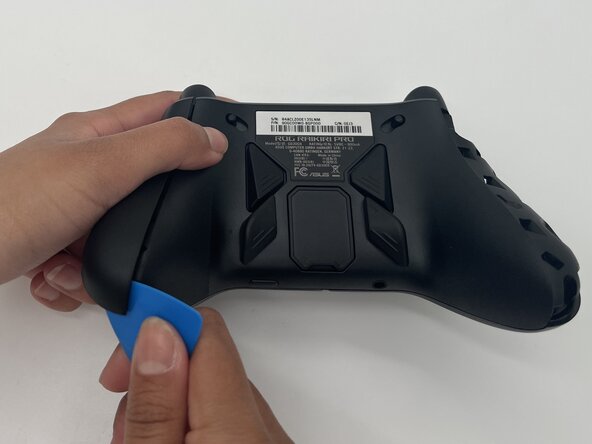crwdns2915892:0crwdne2915892:0
This guide shows how to replace the case for the ASUS ROG Raikiri Pro controller. Sometimes dust particles or crumbs get inside the case and can cause the buttons to not function properly. Removing the case might be the best option to fix that problem. You also may need to replace the case if it gets cracked or damaged.
You will also also need to remove the action buttons to complete this replacement guide.
Since this guide will include the removal of the controller battery and if you realize that you have a swollen battery, please handle it accordingly before moving forward.
Before you begin the repair, turn off the controller and disconnect from the charger.
crwdns2942213:0crwdne2942213:0
-
-
Insert the tip of an opening pick into the seam of the top left handle cover.
-
Slide it down to release the clips connecting the handle cover to the controller.
-
Remove the left handle-cover.
-
Repeat the steps to remove the right handle cover.
-
-
-
Use a Phillips #1 screwdriver to remove an 11 mm screw from the top of each handle.
-
-
-
Use a Phillips #1 screwdriver to remove an 11 mm screw from the bottom corner of each handle.
-
-
-
Place the tip of an opening pick or spudger in the seam of the back center panel.
-
Gently slide the pick from left to right along the seam to release the clips connecting the top and bottom of the controller.
-
Separate the top and bottom of the device.
-
-
-
Use a Phillips #1 screwdriver to remove the three 8 mm screws securing the left board.
-
-
-
-
Use a spudger to carefully remove the main board.
-
-
-
Use a pair of tweezers to unplug the battery connector from the board.
-
-
-
Gently remove the battery from its enclosure.
-
-
-
Use a Phillips #1 screwdriver to remove the three 8 mm screws securing the right board.
-
-
-
Use a spudger to carefully remove the right board.
-
-
-
Use a spudger or a clean fingernail to flip up the locking flap of the ZIF connector—this is the unlocked position.
-
Use tweezers or your fingers to gently pull the cable out of its socket.
-
-
-
Using a Phillips #1 screwdriver to remove the six 8 mm screws holding the motherboard to the case.
-
-
-
Use tweezers to disconnect the ribbon cable from the top of the motherboard.
-
-
-
Remove the motherboard from the case.
-
-
-
Flip the top case so the front is facing down and pop out the action buttons if they don't fall out.
-
To reassemble your device, follow these instructions in reverse order. Take your e-waste to an R2 or e-Stewards certified recycler.
To reassemble your device, follow these instructions in reverse order. Take your e-waste to an R2 or e-Stewards certified recycler.