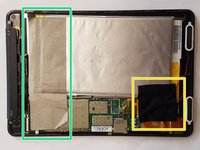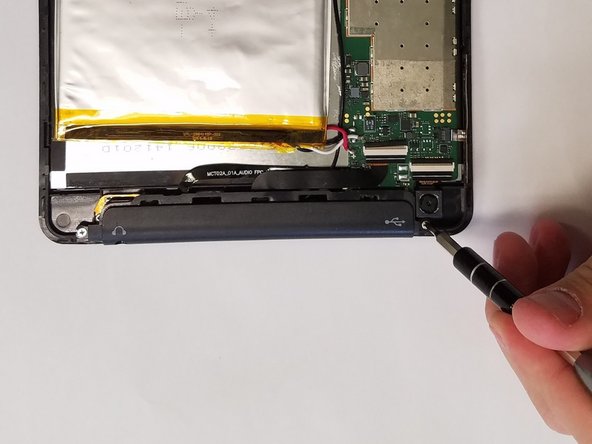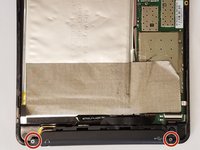crwdns2942213:0crwdne2942213:0
-
-
Loosen the back cover using the suction cup.
-
Pull up on the center of the back with the suction cup.
-
Pull up on all four corners of the back with the suction cup.
-
-
-
Remove the back cover by gently placing the small opening tool in the crevice created by loosening the back.
-
Slide the opening tool around the edges of the device.
-
Wedge it open using the opening tool.
-
-
-
Peel off the silver tape.
-
Gently pull off the black tape.
-
-
-
Using a JIS #000 screwdriver, remove the two 2.5 mm screws.
-
-
-
-
Lift off the black audio cover.
I added a blue box around the audio cover and relabeled your instruction to be a blue dot instead of a black dot.
I also recommend retaking step 5's first photo with your hands out of the picture so that the person can see the whole black audio cover.
-
-
-
Remove the two JIS #000 screws.
-
-
-
Flip up the small black connectors using a spudger or your nails.
-
-
crwdns2935267:0crwdne2935267:0Tweezers$4.99
-
Use the tweezers to loosen up the sides of speakers by going into the gaps, before picking it up.
-
-
-
Remove all wire connections by sliding them out of the connectors.
-
-
-
Take off the motherboard and set it aside. Your Finished product should look like this.
-
To reassemble your device, follow these instructions in reverse order.
To reassemble your device, follow these instructions in reverse order.
crwdns2935221:0crwdne2935221:0
crwdns2935227:0crwdne2935227:0
crwdns2947410:01crwdne2947410:0
I have a realpad that's is missing all the motherboard and do y'all know where can I take to get it fix because I got it for my sweet 15 as a gift from my uncle and aunt