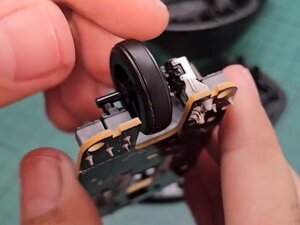The HP 280 Silent Mouse is a simple and quiet mouse made for everyday use. HP, a company founded in 1939 in the United States, is known for making reliable and affordable tech products. This mouse is designed to be quiet, making it great for places like offices, libraries, or shared workspaces where noise can be distracting. It is a wired mouse, so you don’t need to worry about batteries or Bluetooth connections.
Like any device, the HP 280 Silent Mouse has some issues that users have talked about:
- Cursor Lag or Unresponsiveness: Sometimes, the mouse cursor may not move smoothly. This can happen if the optical sensor gets dirty. Cleaning the sensor with a soft cloth usually fixes the problem.
- Scroll Wheel Issues: The scroll wheel might stop working smoothly over time. Cleaning it or using a small amount of lubricant can help.
- Cable Damage: The wire can get damaged if it’s bent or twisted too much. Using a USB extension or being careful with the cable can prevent this.
- Driver Problems: On rare occasions, the mouse might not work properly with certain computers. Updating the drivers or trying a different USB port can solve this.
HP has not had any big recalls for this mouse, and most issues can be fixed easily at home.
The HP 280 Silent Mouse is easy to recognize. It has a simple, ergonomic design and comes in a matte black color. The mouse has three buttons (left, right, and a scroll wheel) and a red optical sensor on the bottom. The HP logo is on the top, giving it a clean and professional look. It’s lightweight and small, making it easy to carry around.
- Model Number: HP 280 Silent Mouse
- Manufacturer: HP (Hewlett-Packard)
- Connection: Wired (USB)
- Buttons: 3 (Left, Right, Scroll Wheel)
- Sensor: Optical
- DPI: 1000 (Fixed)
- Cable Length: 1.5 meters (4.9 feet)
- Compatibility: Works with Windows, macOS, Linux, and Chrome OS
- Size: 10.5 x 6 x 3.5 cm (4.1 x 2.4 x 1.4 inches)
- Weight: 60 grams (2.1 ounces)
- Color: Matte Black
- The HP 280 Silent Mouse is easy to take care of, but here are some tips to keep it working well:
- Tools You Might Need:
- Soft cloth or microfiber towel
- Compressed air (for cleaning the sensor)
- Small screwdriver set (if you need to open it)
- Maintenance Tips:
- Clean the Sensor: Use a soft cloth or compressed air to clean the optical sensor if the cursor starts lagging.
- Clean the Scroll Wheel: If the scroll wheel gets stiff, clean it gently with a soft brush or cloth.
- Check the Cable: Make sure the cable isn’t bent or damaged. If it starts to fray, you might need to replace it.
- Update Drivers: If the mouse isn’t working properly, check if your computer needs driver updates.
- For bigger repairs, like fixing internal parts, it’s best to contact HP support or take it to a professional.
The HP 280 Silent Mouse is a good choice for people who want a quiet and simple mouse. It doesn’t have fancy features like extra buttons or adjustable DPI, but it works well for everyday tasks. It’s also affordable and durable, making it a popular option for students and professionals.