Hi @charitykyalo
Try a full power refresh and check if that resolves the problem.
Here's what to do:
- Disconnect the charger if connected.
- Remove the main battery from the laptop.
- Disassemble the laptop and remove the RTC coin cell battery from the motherboard.
Below is an image taken from this teardown video showing the location of the RTC coin cell battery on the motherboard at 6:20 minutes into the video.
When the coin cell battery is out, measure its voltage. If it is <2.5V DC or if the battery is >4-5 years old, replace it. It's a CR2032 type coin cell battery, available most everywhere e.g. supermarkets
- Press and hold the laptop’s power button operated for a full 30 seconds and then release it.
- Reinsert the RTC battery, (or its replacement) +ve side up as marked on the battery, reassemble the laptop, reinsert the main battery and connect the charger.
- Try to turn on the laptop. If it turns on there may be a message that the Date and Time are incorrect. This is normal as the BIOS has been reset by the removal of the RTC battery and the Power refresh. Once it has been corrected, the message won’t appear the next time that the laptop is started.
(click on image)
crwdns2934105:0crwdne2934105:0
crwdns2934113:0crwdne2934113:0
crwdns2915270:0crwdne2915270:0
crwdns2889612:0crwdne2889612:0
0
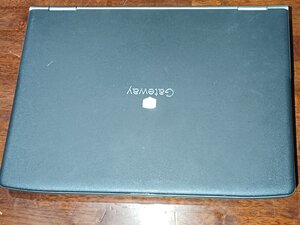


 11
11  398
398  1,5crwdns2936485:0crwdne2936485:0
1,5crwdns2936485:0crwdne2936485:0 