Internal HDD Not Detected by BIOS/Windows but Worked in Linux
Problem
After switching from Kali Linux to Windows 11 on my Dell Latitude 3510 (internal 1TB Toshiba HDD), the drive is no longer detected by Windows 11 or BIOS. However, when I booted from a Linux USB, the HDD worked normally—can view, mount, read, write, and run SMART tests (reports healthy).
But, Today it disappears from Linux also. So, I have disabled SATA 0 port in BIOS.
The main thing is that when the drive was enabled my pc takes long time, sometimes hardboot to power on.
Previously, it was not detected by BIOS but works fine in Linux

I tried to format it with chatGPT, it doesn't work. After sometime it stopped showing in Linux also

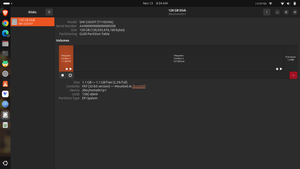
Edit: The drive suddenly showed up. I was dissambling for any cable loose.
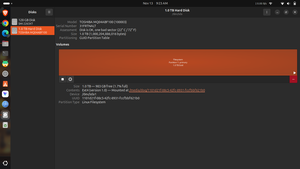
crwdns2934109:0crwdne2934109:0

