Over heat fan failing at 100rpm
I have a HP Pavilion dv6-6c20ca Entertainment Notebook that somehow outlast units that came after. But recently it gives out over heat shutdown warnings.
Fan is only running at 100rpm and all reading over 100c . I asked canada computers about their changing fan service but they are asking 49.99 labor plus 100 for the fan on a 3 weeks turnaround at pretty unwilling to take the order feel.
Its like 15yr old so i don't want to spend that much on fixing while I know i wont use a new laptop to use as rough as this one, power on 24/7, watch shows n dl stuff carefree. If it is only a fan failing every component else are still functioning i dont want to just write it off.
Would like to know what model fan or kit is best for this job?
Update (11/10/25)
Thank you for the advice, i went to seek store help first after checking out disassemble videos. I am afraid that i might forget and mess up on what goes where after it is done as apposed to desktop where its so much less of a maze on the frame.
My biggest worry being not able to put it back together and bought the wrong part instead.
Esp after canada computer clerk told me my model needs a specific fan that is fully attached to the heat shaks that is more expensive and difficult to assemble
crwdns2934109:0crwdne2934109:0
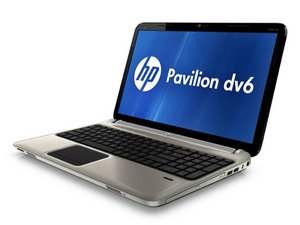

 1,3crwdns2936485:0crwdne2936485:0
1,3crwdns2936485:0crwdne2936485:0  940
940  2,4crwdns2936485:0crwdne2936485:0
2,4crwdns2936485:0crwdne2936485:0
crwdns2947414:01crwdne2947414:0
@teruiryu "more expensive and difficult to assemble" no, it is not. It all works the same way:-) Use the manual, familiarize yourself with the steps and work one step at a time. Keep your workspace organized and neat (keep cats and dogs away ;-) and just do it. You got this!!!!!
crwdns2934271:0crwdnd2934271:0 oldturkey03 crwdne2934271:0