Trackpad rubbing screen after battery replacement
I recently did a battery replacement on my 2021 14" MacBook Pro. Part of that procedure involves removing the trackpad, which I did. I thought I had secured it correctly, but it seems that the trackpad may have been sitting a little too high up, and it has rubbed against the screen, which makes it appear there is a constant smudge. I've obviously tried cleaning it off, to no avail.
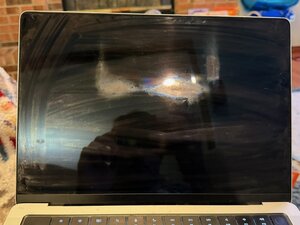
Last night I took the trackpad out again and did my best to reseat it correctly.

I'm still not sure if it's correct--compared to my work laptop (a 2024 MacBook Air) the trackpad is clearly indented a fraction of a millimeter -- you can feel it with your fingers when you swipe off the trackpad. On my MacBook Pro, some edges of the trackpad feel like they are underneath the chassis, while others (especially the bottom right corner of the trackpad) feel perfectly flat with the chassis.
Some questions:
1. What is normal for a 2021 MacBook Pro? Should the trackpad be slightly indented below the chassis? (P.S. this is why the repair manual needs more than just "do it in reverse")
2. As I have things now, is it likely that the trackpad is still rubbing on the screen? I'm probably going to want to replace the screen now, and I don't want to spend $500 and then ruin the new screen because the trackpad still isn't right.
3. If the trackpad is wrong, how can I get it lower? I've already tried reseating it, and it does not seem to want to go any lower in the chassis. Am I missing something?
crwdns2934109:0crwdne2934109:0


 35
35  338
338  974
974