Burnt interconnect cable on LG 65UT7570PUB. Worth fixing?
I have an LG 65UT7570PUB manufactured in 05/2024 and purchased just over a year ago (just outside of warranty 😡). The issue is the display doesn't show any video, but the backlight is working. I've opened the unit, and found that one of the panel interconnect cables (47-6042005-FPC) must have shorted or something because there's a bit of scorching on some of the pins on the cable and the connector for the panel.
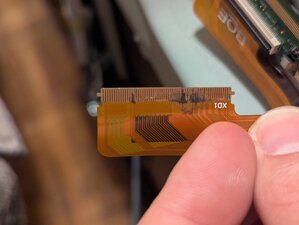

I tried cleaning the scorched pins with isopropyl alcohol, but they still look pretty bad and at least two pins are shorted on the cable. I can't tell if there are any shorted pins on the connector with the naked eye, and cleaned that as well with isopropyl alcohol.


I've had no luck using the tape method to block the scorched pins. Removing the broken ribbon cable, 3/4 of the panel shows black, with the one panel showing white, but still nothing is displayed at all.
Is it even worth it to try and get a replacement interconnect cable, or if there was a short enough to create scorch marks, would that have damaged the whole panel and it's a not worth the effort? Has anyone seen anything like this with the LG 65UT7570PUB or similar models?
Any advice appreciated. Thanks
crwdns2934109:0crwdne2934109:0

 5
5  5
5