@garrettbanuk take the back cover off and let us see your boards, as well as where you disconnected the screen. I assume you did that on the main board. Also, take a cpuple of well focused pictures of the board (panel) where the ribbon cable from the main board plugs into.
Follow this and let us know what you find out:
Disconnect Panel Cables from Main Board
→ Power TV On
Next Check TV Powers On (Audio – No video)
→ If TV now Powers On
Next Verify Backlight Turns On
→ If No Backlight → Perform Backlight Test
1. Activate Backlights Test : Disconnect Lead Cable from Main to Power Supply.
- Check TV Screen for active backlight LEDs.
2. If NO BACKLIGHTS
- Check CH1 (+) BL Supplies on SMPS (approx. 270Vdc for 65”)
- Also Check CH2(+), CH3(+), CH4 (+)..etc. when included for larger TVs
→ If any missing replace SMPS Board. → If supplies are OK replace Panel.
3. If BACKLIGHTS ON BUT PANEL SECTION(S) OFF
→ Repeat Step 2.
→ If any CH Backlight Supplies are low or missing replace SMPS. → If supplies are OK, replace panel.
This does sound like a panel issue but let's see what we can find out.
@garrettbanuk at this point I would try to separate the driver boards.
It looks like your TV has two. Those appears to have been connected with a flex cable and some ribbon cables.
First disconnect your power cord. Then disconnect the ribbon cable (Blue Arrow). Connect your power cord and turn your TV on. Let us know the result. Disconnect your power cord again. Now, and this is hard to see, if your flex cable (Red Arrow) can be disconnected, do that but reconnect the Blue Arrow Ribbon cable. Connect your power cord and turn your TV on. Let us know the result. Disconnect your power cord again. Reconnect the Blue and Red Arrow cables. Disconnect the Yellow Arrow cable. Connect your power cord and turn your TV on. Let us know the result.
Some of those results might be really strange but hopefully we can get a decent picture on one of the halves of the TV. That will narrow down which board may have failed. It may also give us an opportunity to try some tape off as well as consider this to be an issue with the small flex cable (Red Arrow). Those are fragile and can cause all kind of havoc.
crwdns2934105:0crwdne2934105:0
crwdns2934113:0crwdne2934113:0
crwdns2915270:0crwdne2915270:0
crwdns2889612:0crwdne2889612:0
2




 1
1 
 940
940  2.4crwdns2936485:0crwdne2936485:0
2.4crwdns2936485:0crwdne2936485:0 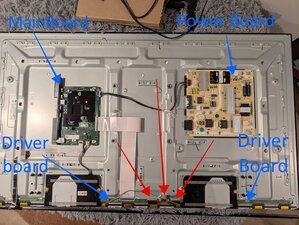
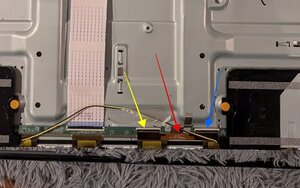
crwdns2944067:02crwdne2944067:0
Hi Garrett,
There are a LOT of Samsung TVs on the market, and troubleshooting depends highly on which one you have. Please edit your question or add a comment letting us know the model number on the back of the television.
crwdns2934271:0crwdnd2934271:0 Jerry Wheeler crwdne2934271:0
Thanks, I'll give it a shot.
crwdns2934271:0crwdnd2934271:0 Garrett Banuk crwdne2934271:0