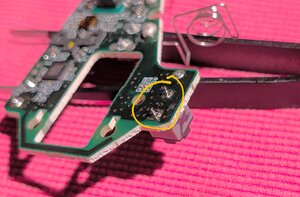The switch failed. You can find the part on Amazon or AliEx. Search for phrases like:
Silent Mouse Button Switch 6*6*7.3MM Square Microswitch Two Pin
The switch is 7.3mm tall, and 6mm (or 6.2mm) square. You will need a solder sucker or wick, and to remove the board from the shell (4 screws and carefully pry out the battery contacts). The switch is held on by its own 2 pins and is easy to remove.
Getting in to the mouse is pretty easy. Start with these two screws inside the battery door. Then gently separate the mouse from the back. There is a clip near the front so you have to kind of slide the bottom forward to release it.
Remove the main cable
Remove 4 screws for the PCB & scroll wheel (scroll wheel comes off separately)
Remove the battery terminals by gently pulling up the whole PCB. Don't bend or stress the battery wires.
Use a solder-sucker to remove and then resolder with new switches for the left and right mouse button. .
crwdns2934105:0crwdne2934105:0
crwdns2934113:0crwdne2934113:0
crwdns2915270:0crwdne2915270:0
crwdns2889612:0crwdne2889612:0
1

 1
1