Playstation is ejecting discs and corrupts game files
Hello
So I have a playstation slim edition 1tb. In the last months I have noticed some of my games files appeared corrupted and lately I have been trying to play god of war (2018). Although it runs perfectly fine for a short time, suddenly it stops working, shows me an error without code and ejects the disk. The only thing it says is that I should delete and redownload the game which I have but nothing changed. Same problem appeared while playing GTA 5 and modern warfare 2 remastered. I have tried rebuilding database, clearing as much space as possible and keeping the software updated but to no avail.
Has anyone come across this type of problem before?
What should I do?
Thank you
crwdns2934109:0crwdne2934109:0
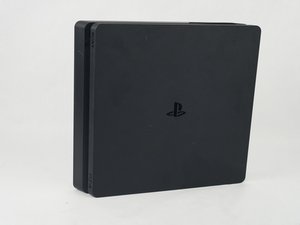

 20
20  14
14  26
26