Display faulty after battery replacement - found connector damaged
I replaced the battery of my Pixel 2 after the iFixit-instruction.
After reassambling the display behaves odd - display is very dark, and if I slide the brightness settings slightly higher, the display gets very greenish and I see a lot of display shifts and artifacts.
I tested it with anoter display on same device - does not work.
I tested both displays with anoterh px2 device - there it works.
I had a look with a microscope (at my company) around the display connector, and noticed that two tiny components are clearly missing (solder points broken out), which most likely happened during removing of the display connector.
Could this be the reason?
Now the questions:
- which components are at this location?
- Can I buy replace?
- How or who can I could solder it onto the board? I have no special solder equipment for this purpose (only a good microscope at work...).
The chance to find these broken components on my desk is very small (or nearle 0%).
Any ideas?
my damaged:
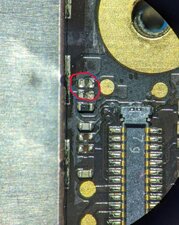
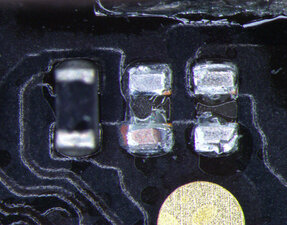

original:
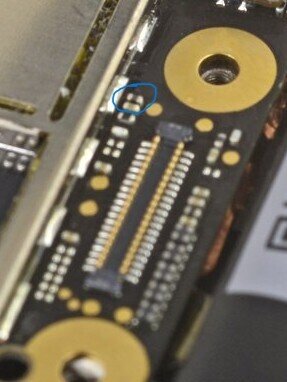
display artifacts (greenish, to dark, pixel shifts):

crwdns2934109:0crwdne2934109:0

 12
12  5
5  1
1 