@s7edgehype "the same thing happend" are you saying that your board is overheating or that you do not have a backlight? First thing I would check is the backlight fuse.
That particular one is a 32V 3Amp fuse in a 0603 package. Check for continuity and you can also check for power (board plugged in and turned on). If that is ok the check the voltage on the display adapter (pin 3 or pin 4 is positive)
- If the voltage is 0 check for a short then work your way through the backlight circuitry from the connector toward PPBus. The LCDBKLT_FET and enable transistors could be the issue.
- If the voltage is the same as it is on the fuse (12.6V) your boost circuit isn't working. Check the feedback trace, LCD driver, and the backlight enable.
- If the voltage is ~25V-40V the boost circuit is working. Check the display cable as well as the connector.
- If the voltage is ~45V or more there is no load on the backlight circuit. That means it could be a bad display (backlight strips not working)
Backlight Circuit
Let us know what you find out.
crwdns2934105:0crwdne2934105:0
crwdns2934113:0crwdne2934113:0
crwdns2915270:0crwdne2915270:0
crwdns2889612:0crwdne2889612:0
0

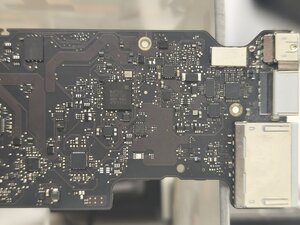


 1
1 
 939
939  2.4crwdns2936485:0crwdne2936485:0
2.4crwdns2936485:0crwdne2936485:0 
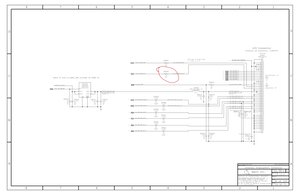
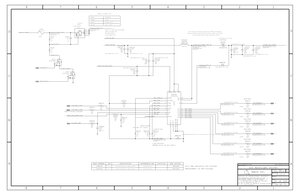
crwdns2947414:01crwdne2947414:0
Do a fresh thermal paste while your at it ;)
crwdns2934271:0crwdnd2934271:0 livfe crwdne2934271:0