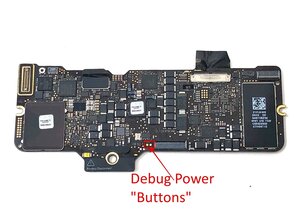MacBook is taking power but is not turning on
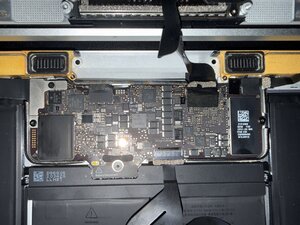
I bought this MacBook knowing that it didn't turn on. Now I'm under the hood, the light next to the battery disconnect is lighting up, but still no boot. When I plug it into power without the battery connected, the light comes on, but still nothing. The area around the keyboard warms up like my working MacBook Pro when charging. The MacBook is taking power but is not turning on. I've checked the charge port (no physical damage), all the ribbon cables (also no damage), and still nothing. Could it be the actual power button? Idk what to check next.
crwdns2934109:0crwdne2934109:0


 1
1 
 338
338  974
974