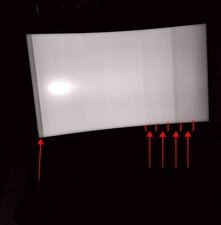Screen display shows only green
Hi there im seeking advice on an issue with a monitor i found in the trash.
Its a AOC CQ32G2SE monitor, a curvy beauty (couldnt choose this in the menu above but added it). And it only shows a vague light green image. It does this when connected to hdmi or displayport and when disconnected from anything except power, it does this aswel.
I remember having a distorted image on an old laptop and i could fix it by applying pressure on some ribbon cables running from the mobo to the display.
Do you guys think this green screen issue can be solved by opening the monitor and reseating the ribbon cables and trying to press some area's?
Thanks in advance!!


Update (09/25/25)
Hey,
Again, thanks for the info guys. I manager to get in. Used a plastic card and a plastic knife for children. Startend prying and twisting in the top corners.
There wasnt any cable attached to the plastic back panel as you can see in the picture. Also it doesnt look like anyone opened it before me.
Im going to further investigate the board and ribboncables tomorrow. Is it important to precicely reattach all the metallic and black stickers? Thats going to be hard.
If i plug in power and test pressing the ribbon cables, are there any component i need to avoid or else risk a shock?
Of course i wiIll keep you updated with pictures


.
Update (09/27/25)
Hey there,
I Managed to take some pictures of the main and powerboard. The latter has a bit of a darker brown area close to the biggest component on it. Cant really conclude anything on the mainboard.
Im going to reconnect everything screw the boards back, peel off the black tape and start poking the area's you told me.
PS Uploading pictures seems bugged. ill try to post the rest tomorrow.







crwdns2934109:0crwdne2934109:0

 4
4 

 940
940  2.4crwdns2936485:0crwdne2936485:0
2.4crwdns2936485:0crwdne2936485:0