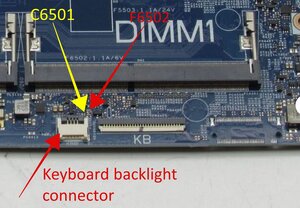@vanimation69899 here is the Dell Latitude 3510 Sm. It will help you to work on your computer. The motherboard for your laptop should be a UMA 6L 19746. There is a resettable fuse for your keyboard backlight.
You may just need to check that ;-) as well as power to the back light (+5V_KB_BL) You can do that on the capacitor C6501on your motherboard.
Not the greatest image but it should help to identify the components listed. Of course, also check your ribbon cable to make sure it is properly seated and has no rips or tears.
crwdns2934105:0crwdne2934105:0
crwdns2934113:0crwdne2934113:0
crwdns2915270:0crwdne2915270:0
crwdns2889612:0crwdne2889612:0
2



 1.3crwdns2936485:0crwdne2936485:0
1.3crwdns2936485:0crwdne2936485:0  940
940  2.4crwdns2936485:0crwdne2936485:0
2.4crwdns2936485:0crwdne2936485:0