Discs still not reading after optical drive replacement
As title. I'm at my wits end! What else could be the issue? Please help :-)
Disc drive will just make a repeated noise for as long as there is a disc in there and can never read it (although no error occurs - it just keeps trying). To start with if I rebooted it enough times it would eventually be able to read it but this no longer works.
I can see it does not spin the disc. Further, if I turn it on with no disc in, the laser does not move or shine. If I press the disc-sensor switches, the laser head moves back and forth once, but then stops. Still no light.
Fixes I have tried:
- Cleaned laser
- Checked connectors on all flexi cables are fine
- Checked both switches are fine on the disc sensor
- Now replaced disc drive altogether
- Updated software (from USB)
- Rebuilt database
- Cleaning/trying different discs
Thanks, all the best.
crwdns2934109:0crwdne2934109:0
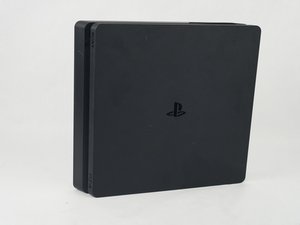

 20
20  14
14  26
26 