Screen not turning on after replacement
So, my hinge broke off of the back cover on my HP envy x360 15ey0002nc about two months ago, I tried to open the laptop up and in the process broke the screen, which already had the glass broken from closing the laptop with the broken hinge.
After waiting for all the parts to be shipped I finally got to replacing the back cover and the screen, I transferred all the cables and components to the new back cover, but when I connected the screen and power the laptop back on the new screen wouldn’t turn on. When I tried putting the old screen back just to see if it lights up it also didn’t work.
An important thing to note is that during the replacement of the screen this small (same size as the one in the screen bezel) magnet just appeared out of nowhere and I don’t know where it came from. Anyway I trued restarting the laptop, resetting the BIOS, even updating the graphics drivers and nothing seems to help. I also wanna mention that with an external monitor the laptop works fine and everything else is working.
i came across a post on Reddit talking about the hall sensor cutoff switch for the screen, that’s normally used to detect when the laptop is closed to turn of the screen, and that it might be stuck in the off position and that’s why the screen isn’t working. However I haven’t been able to locate the hall sensor, even though I know where the magnet in the screen bezel is. Would anytime be able to help me fix this issue?
crwdns2934109:0crwdne2934109:0
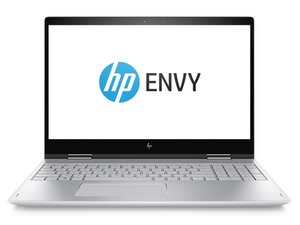

 1
1  1
1 
 1.5crwdns2936485:0crwdne2936485:0
1.5crwdns2936485:0crwdne2936485:0