Is my connector lock missing?! How to workaround
Hello!
First time here.
I started to replace the battery on my daughter's 13" MBP A2159 laptop. I got to about the 2nd step - removing the battery daughter board flex cable - and discovered that I either have a different connector (unlikely) or the lock on this one might have broken off when replacing the screen several years ago?
Any advice gratefully received on what to do - how should I get the cable out now? And anything I should do when I connect it again?
Many thanks for the help!
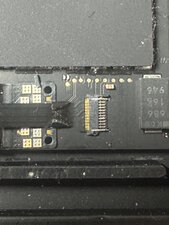
crwdns2934109:0crwdne2934109:0

 1
1 
 938
938  2,4crwdns2936485:0crwdne2936485:0
2,4crwdns2936485:0crwdne2936485:0