Why my laptop can’t go past the blue screen!?
My laptop wasn’t turning on totally so I opened it up with a YouTube tutorial the laptop can turn on now but it can’t go past the blue screen send help
Update (08/03/25)
Previously, I had an issue where the laptop wouldn't turn on, and I discovered that the power cable inside the PC was broken. This cable, which is black, is responsible for transporting power to the PC when the power cord is plugged in. Fortunately, I was able to fix it, and now the laptop turns on without any issues.
This is an old laptop btw but it was working fine until I encountered a problem. It started with a 'PC ran into a problem, we'll restart for you' message, followed by a black screen with the Windows icon and a 'repair in progress' message. However, instead of completing the repair, it directly booted to the blue startup menu.
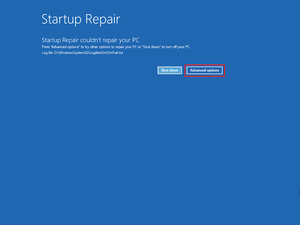

crwdns2934109:0crwdne2934109:0


 2
2 
 940
940  2.4crwdns2936485:0crwdne2936485:0
2.4crwdns2936485:0crwdne2936485:0
crwdns2944067:02crwdne2944067:0
@tshepodhlamini there is usually some writing on this blue screen, if it is a Windows screen? What does it say? Post a picture of it with your Question. What tutorial did you watch? What was the original issue that you "fixed"? Adding images to an existing question
crwdns2934271:0crwdnd2934271:0 oldturkey03 crwdne2934271:0
Previously, I had an issue where the laptop wouldn't turn on, and I discovered that the power cable inside the PC was broken. This cable, which is black, is responsible for transporting power to the PC when the power cord is plugged in. Fortunately, I was able to fix it, and now the laptop turns on without any issues.
This is an old laptop btw but it was working fine until I encountered a problem. It started with a 'PC ran into a problem, we'll restart for you' message, followed by a black screen with the Windows icon and a 'repair in progress' message. However, instead of completing the repair, it directly booted to the blue startup menu.
crwdns2934271:0crwdnd2934271:0 Tshepo Dhlamini crwdne2934271:0