What parts needed to fix iPhone 5S not detecting battery charge?
I recently changed the battery in an iPhone 5s. Before that the phone had been off for a long time and the phone would not turn on nor receive a charge. Now that I've changed the battery (and the screen), the phone turns on but the battery charge doesn't increase or decrease when being used. When the phone is restarted it shows the correct charge but it won't change until its restarted again. I opened up the phone again after reading some questions and answers on this site to see if anything was missing or damaged, and I found that three SMD components were missing between the battery connector and the EMI shield containing the Qualcomm chip. Here is a picture of the logic board missing three SMD components:
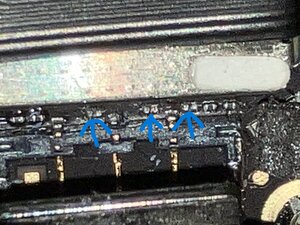
I found a picture on this forum about the SMDs around the battery connector, they seem to be labelled C275, C25, and C23. Here is another picture of the diagram showing those components:
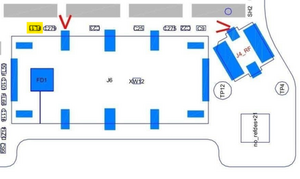
My question is do I need to replace those missing SMDs to correct the battery charge display, or do I simply need to recalibrate the battery? And if they need to be replaced, what are those missing components? I've read in some questions and answers that a missing FL11 could cause this issue, but that chip is intact on the iPhone 5s that I'm working on.
crwdns2934109:0crwdne2934109:0


 2
2 
 47
47  40
40