Dark LCD, Image Retention, Circular backlight - Heat Damage?
Hi there, this switch seems to have some display issues which I am wondering if someone could help me with. I am planning to open it up this weekend but I would like some prior guidance if possible.
In handheld the brightness is on max but the screen is still very dark. There only seems to be proper backlighting in the very middle circle of the screen?
When the console is playing games everything is very very dark as shown below with Pokemon. There is also a very solid image of whatever has been running for a few minutes prior overlaying everything as well
Apparently, the switch was left in standby in a blanket for a long duration.
From what I can guess it seems like it may be damage from overheating and some major burn in? Would this be an LCD replacement or could I possibly fix this by re-seating a ribbon cable?
Thanks for the help.
---------------------------------------------------------------
This is a comparison with a normal switch:

Pokemon, on max brightness:

Burn in? After running Pokemon for 2 minutes:


Update 1:
I have a working console, and swapped the LCDs both ways. All screens appear broken in the bad console and all seem to work in the normal console. So I do not think it is a LCD Issue.
'Broken' Screen - Working Switch:

Working Screen - Broken Switch:

'Broken Screen' - Broken Switch:

Update 2:
I looked into the LCD connector. Visually it looks fine to me but I did find some differences compared to my working console using diode mode on a meter.
The 3rd and 8th pin seem to be OL instead of ~1.9v.
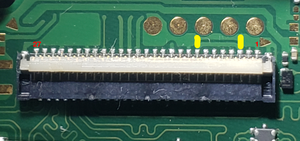
I found a board view file of the motherboard and followed the pins back to this cluster, but I cannot find what this area is for yet, besides from it 'being for the LCD' . I checked all the passive components in the area and they all seem the same on both consoles. I also began testing the chip but I only got two readings before I had to stop. I did notice the broken switch is a HAC CPU 10 and the working one is a HAC CPU 20.
Cluster:

Board View:
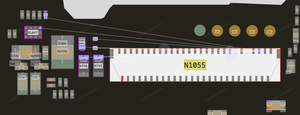
The Battery seems ok from a quick launch of RCM Hekate, but I will check that more later on.

My Connector-Pin Diode Readings:
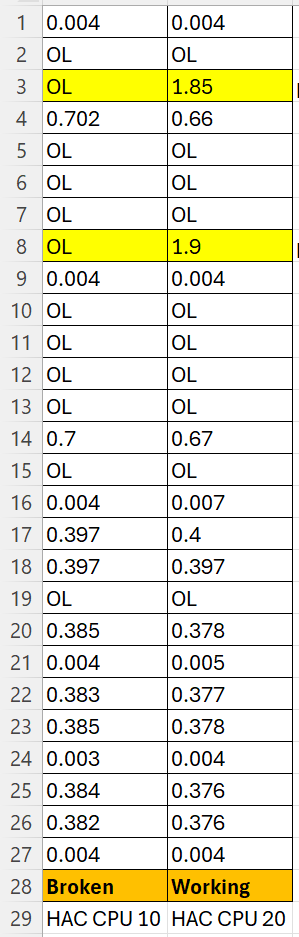
crwdns2934109:0crwdne2934109:0

 2
2  1
1 
 26
26 