How do I replace the port covers?
How do I replace the rubber port covers on the 1DX ?
crwdns2934109:0crwdne2934109:0
How do I replace the rubber port covers on the 1DX ?
crwdns2934109:0crwdne2934109:0
I haven't replaced the IF cover for this particular camera, but I can answer based on my knowledge of other Canon cameras and what I'm seeing on the parts catalog for this camera.
It appears that there are three screws located under the rubber covers that you'll have to remove. Additionally, there is one more screw that is hidden underneath the front rubber cover. To remove this one, you'll just need to peel up the rubber cover slightly towards the top of it (the rubber cover is just held on with adhesive). Once those four screws are removed you should be able to pull it off. If you're having difficulties getting it pulled off, you may need to slip a plastic opening pick into the side of the cover to pop it off.
Below is a screenshot from the parts catalog which shows the IF cover and the screws that are holding it on (the screws that need to be removed are labeled as CB3-8227).
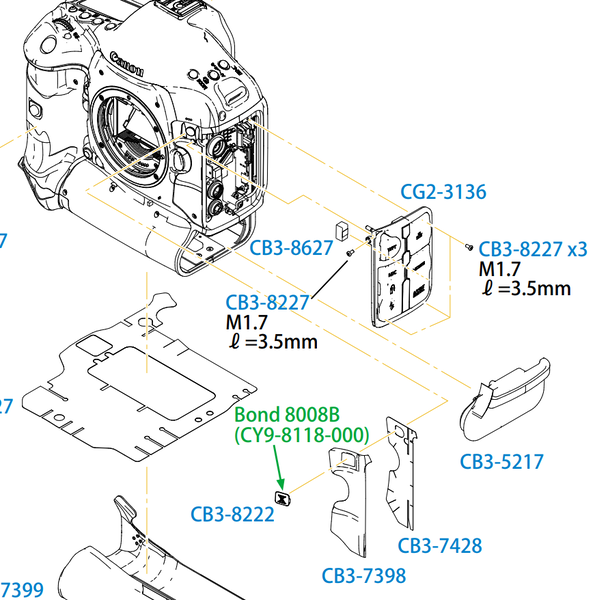
To aid with finding a replacement cover, the part number for it is CG2-3136 and the part name is the Interface Cover Assembly.
crwdns2934105:0crwdne2934105:0
crwdns2936751:024crwdne2936751:0 0
crwdns2936753:07crwdne2936753:0 2
crwdns2936753:030crwdne2936753:0 38
crwdns2942667:0crwdne2942667:0 175