su-42118-6 error with ps4
Things i have done:
Replaced ribbon cables to Blu-ray drive
Verified correct 12xx gen drive and original daughterboard
Swapped in multiple hard drives
Replaced the power supply (PSU)
Replaced thermal paste
Replaced antennas and power connector
Verified all cable connections and seating
Inspected daughterboard for visible damage or issues
Tried Rebuild Database
Tried Initialize PS4 (Factory Reset)
Downloaded and used the correct full reinstall USB file from PlayStation
Tried all Safe Mode options (1–7)
Tried with just the daughterboard connected
Tried with disc drive completely unplugged
Error SU-42118-6 still appears in all cases
My only remaining troubleshooting that i have not done is to verify the Syscon if it might be a corrupted Syscon or Drive Pairing Data
Dead Southbridge
Trace Damage (Though through visual inspection i have not found any damaged trace)
Does anyone have an idea for what i can do. Reballing the southbridge might be an option.
Flashing the Syscon/NOR/Nand
crwdns2934109:0crwdne2934109:0
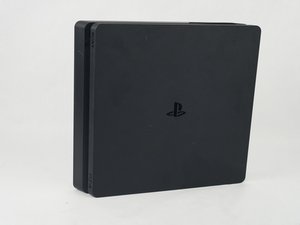

 2
2  1
1 
 26
26