If you have not already, I might try clearing network settings. This will reset mobile connections (as well as any wifi or bluetooth connections).
In the absence of a software issue, I have only ever seen this kind of issue be a board problem. Usually issues with RF related circuits where they are greyed out are related to separation between the two boards. Also looking into the location of the eSIM on the board, I have reason to believe that the chip responsible for eSIM function lives on the thin arm of the board which is more prone to bend or separation because of it's location in housing. (This is conjecture based on the iPhone 14 Pro Max chip ID guide here at iFixit and some schematic diagrams referencing the eSIM as being related to an ST ST33J2M0, and the fact that that is RIGHT next to where the SIM tray would be, if there was one).
It's possible that IC just died, but board separation would be more likely in my opinion.
crwdns2934105:0crwdne2934105:0
crwdns2934113:0crwdne2934113:0
crwdns2915270:0crwdne2915270:0
crwdns2889612:0crwdne2889612:0
0


 3
3  2
2 
 38
38 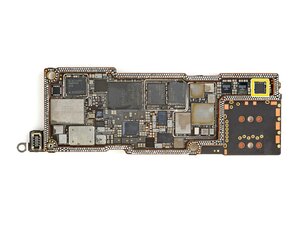
The IMEI in settings might not have been updated. Its best to check IMEI by inputting *#06# into the keypad.
crwdns2934271:0crwdnd2934271:0 Chris Stables crwdne2934271:0
I already did reset and updated software using 3utools. So that's confirmed . IMEI is not gone
crwdns2934271:0crwdnd2934271:0 Mani crwdne2934271:0
Are you running the iOS26 beta? I have seen reports of this specific issue with eSIM on the recently released developer beta.
crwdns2934271:0crwdnd2934271:0 Alisha C crwdne2934271:0
Nope , it was on iOS 18 stable version
crwdns2934271:0crwdnd2934271:0 Mani crwdne2934271:0